Overview of this book
For almost all organizations, data security is a matter of prestige and credibility. The Oracle Database is one of the most rich in features and probably the most used Database in a variety of industries where security is essential. To ensure security of data both in transit and on the disk, Oracle has implemented the security technologies to achieve a reliable and solid system. In Oracle 11g Anti-Hacker's Cookbook, you will learn about the most important solutions that can be used for better database security."Oracle 11g Anti-hacker's Cookbook" covers all the important security measures and includes various tips and tricks to protect your Oracle Database."Oracle 11g Anti-hacker's Cookbook" uses real-world scenarios to show you how to secure the Oracle Database server from different perspectives and against different attack scenarios. Almost every chapter has a possible threads section, which describes the major dangers that can be confronted. The initial chapters cover how to defend the operating system, the network, the data and the users. The defense scenarios are linked and designed to prevent these attacks. The later chapters cover Oracle Vault, Oracle VPD, Oracle Labels, and Oracle Audit. Finally, in the Appendices, the book demonstrates how to perform a security assessment against the operating system and the database, and how to use a DAM tool for monitoring.
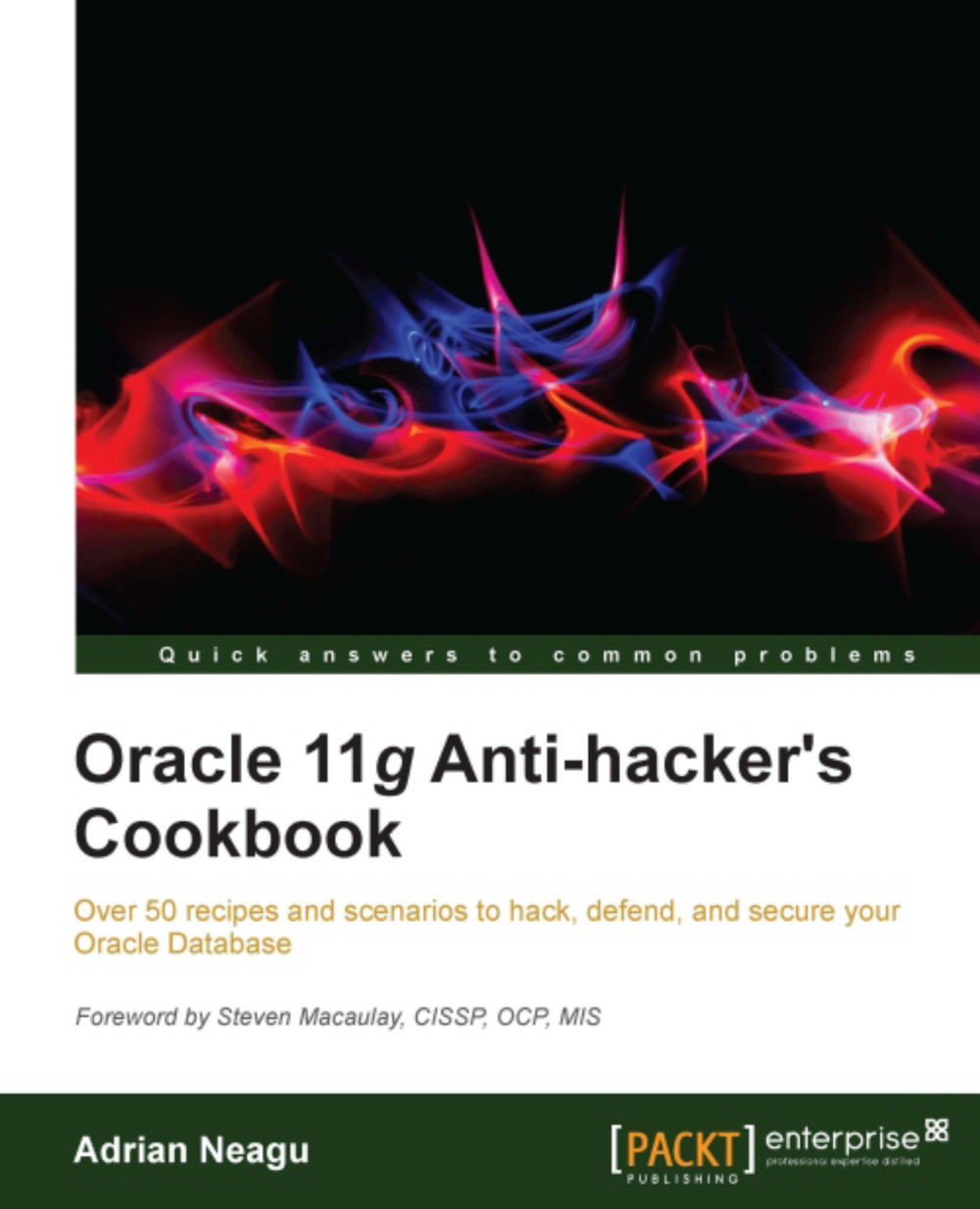
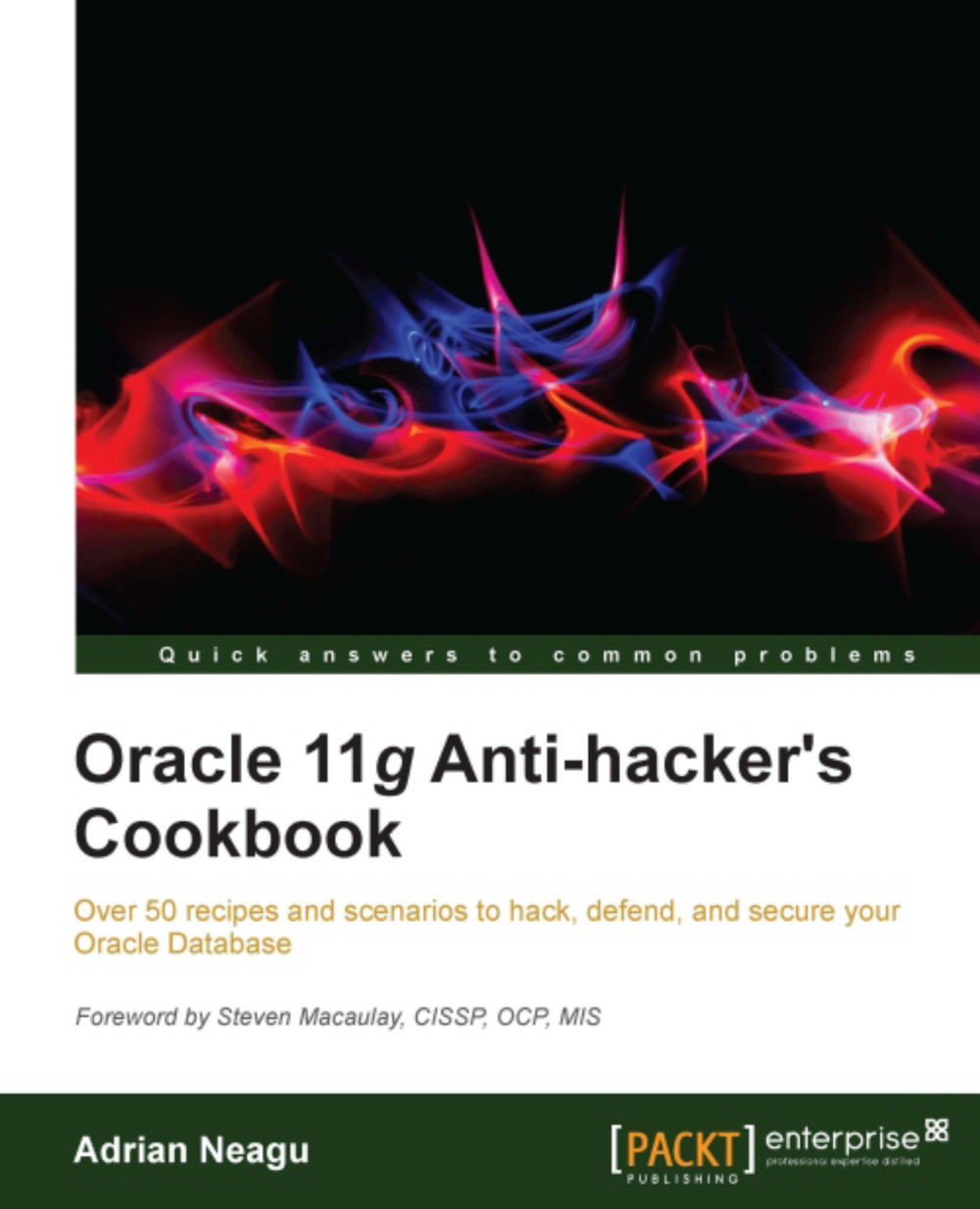
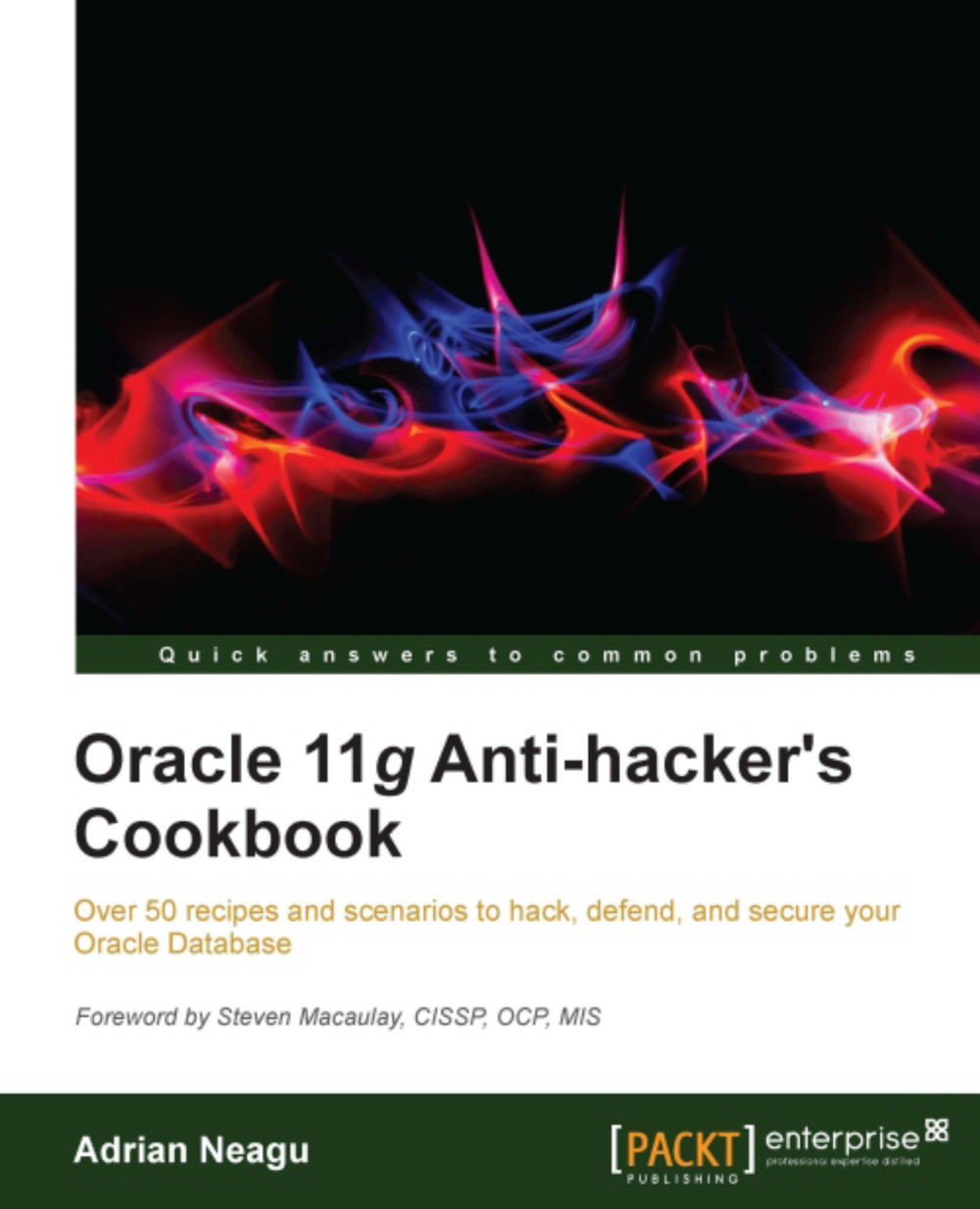
 Free Chapter
Free Chapter
