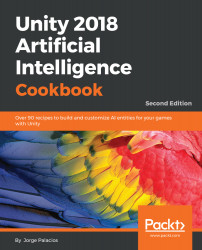Before creating our behaviors, we need to code the stepping stones that help us to create not only intelligent movement, but also help us to build a modular system to change and add these behaviors. We will create custom data types and base classes for most of the algorithms covered in this chapter.
Creating the behaviors template
Getting ready
Our first step is to remember the update functions' order of execution:
- Update
- LateUpdate
How to do it...
We need to create three classes, Steering, AgentBehaviour, and Agent:
- Steering serves as a custom data type for storing the movement and rotation of the agent:
using UnityEngine;
public class Steering
{
public float angular;
public Vector3 linear;
public Steering ()
{
angular = 0.0f;
linear = new Vector3();
}
}
- AgentBehaviour is the template class for most of the behaviors covered in this chapter:
using UnityEngine;
public class AgentBehaviour : MonoBehaviour
{
public GameObject target;
protected Agent agent;
public virtual void Awake ()
{
agent = gameObject.GetComponent<Agent>();
}
public virtual void Update ()
{
agent.SetSteering(GetSteering());
}
public virtual Steering GetSteering ()
{
return new Steering();
}
}
- Finally, Agent is the main component, and it makes use of behaviors in order to create intelligent movement. Create the file and its bare bones:
using UnityEngine;
using System.Collections;
public class Agent : MonoBehaviour
{
public float maxSpeed;
public float maxAccel;
public float orientation;
public float rotation;
public Vector3 velocity;
protected Steering steering;
void Start ()
{
velocity = Vector3.zero;
steering = new Steering();
}
public void SetSteering (Steering steering)
{
this.steering = steering;
}
}
- Next, we code the Update function, which handles the movement according to the current value:
public virtual void Update ()
{
Vector3 displacement = velocity * Time.deltaTime;
orientation += rotation * Time.deltaTime;
// we need to limit the orientation values
// to be in the range (0 - 360)
if (orientation < 0.0f)
orientation += 360.0f;
else if (orientation > 360.0f)
orientation -= 360.0f;
transform.Translate(displacement, Space.World);
transform.rotation = new Quaternion();
transform.Rotate(Vector3.up, orientation);
}
- Finally, we implement the LateUpdate function, which takes care of updating the steering for the next frame according to the current frame's calculations:
public virtual void LateUpdate ()
{
velocity += steering.linear * Time.deltaTime;
rotation += steering.angular * Time.deltaTime;
if (velocity.magnitude > maxSpeed)
{
velocity.Normalize();
velocity = velocity * maxSpeed;
}
if (steering.angular == 0.0f)
{
rotation = 0.0f;
}
if (steering.linear.sqrMagnitude == 0.0f)
{
velocity = Vector3.zero;
}
steering = new Steering();
}
How it works...
The idea is to be able to delegate the movement's logic inside the GetSteering() function on the behaviors that we will later build, simplifying our agent's class to a main calculation based on those.
Besides, we are guaranteed to be able to set the agent's steering value before it is used thanks to Unity script and function execution orders.
There's more...
This is a component-based approach, which means that we must remember to always have an Agent script attached to GameObject for the behaviors to work as expected.
See also
For further information on Unity's game loop and the execution order of functions and scripts, please refer to the official documentation available online at these links: