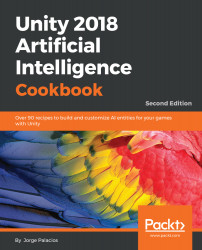Anyone with a strong programming background will be able to get the most out of this book. However, readers that also have strong foundations in comp-sci will benefit greatly from the set of implementations in Unity.
Before you start, it is important to know about programming, data structures, and the basic foundations of C#. We assume that you feel comfortable creating scripts components in Unity, and have developed some prototypes in the past.
We believe that you will get the most out of this book if you already have an idea of the modules for beginner and intermediate gameplay scripting available at https://unity3d.com/learn/tutorials/s/scripting.
We have developed this book using Unity, Visual Studio Community, and Visual Studio Code. The latter shows better performance and behaves in the same way in Windows and Mac operating systems. The first would be our choice for a Windows-only development environment.