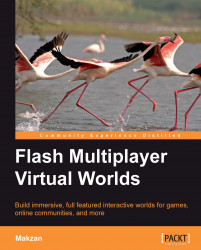Overview of this book
Flash virtual worlds are some of the most exciting—and profitable—online business being built today. Using Flash, developers can build interactive environments where users can interact with the virtual world and one another, compete, and have fun. Creating a playful environment on an electronic network presents unique challenges as you combine a fun, upbeat frontend with some serious and complex server logic.
This handy book assists you in building amazing virtual worlds in no time by implementing ActionScripts in a Flash IDE. With this book in hand, you will build virtual worlds that have avatars walking around and interacting with non playing characters, completing challenging quests, and allowing users to link with real-world friends.
The fun begins with first exploring existing virtual world games such as Club Penguin, Mole, Dofus, and World of Warcraft. We will then design our virtual environment. Then we will create avatars and move the avatars in the virtual world. We will add some triggers to add amusement and life to the virtual world. We will allow the avatars to interact with other players and create a buddy list for each user. Then we will integrate buildings and other environment to the virtual world. We will also let the players interact with non-player characters to complete some tasks. Finally, we move on to add interesting quests to the virtual world, which need to be accomplished by the player to gear up to the next level of the game.
This example-rich, hands-on guide sequentially develops a multiplayer virtual world—the platform, the environment, quests, avatars, non-playing characters, and interaction between them.