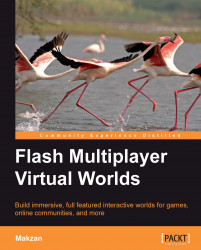In this chapter, we have compared several avatar drawing techniques and their usage in Flash. Each of them has its usage and we demonstrated the vector animation methods. It is important to decide which drawing methods to use at the predevelopment stage because that is often difficult to change once the virtual world project is going.
We also discussed on how to work with several user related SmartFoxServer events to manage the user information and graphics when they join or leave the room. We will learn more events in detail because most of the logic is event triggered in a multiplayer virtual world.
We also introduced the usage of user variables, which is a place to store user specific information temporarily. The user variables are useful for sharing some pieces of data between users in the same room.
The avatars now have their own appearance and position. But they cannot move and they are not placed in our isometric map yet. In the next chapter, we will put the avatars on our isometric...