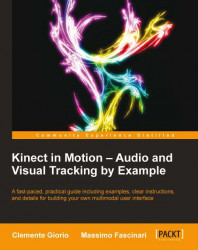In the previous chapter we saw how to use the Kinect sensor skeleton tracker for providing inputs to our application. In this chapter we will explicate how to use the Kinect sensor's speech recognition capability as an additional natural interface modality in our applications. Speech recognition is a powerful interface that increases the adoption of software solutions by users with disabilities. Speech recognition can be used in working environments where the user can perform his/her job or task away from a traditional workstation.
In this chapter we will cover the following topics:
The Kinect sensor audio stream data
Grammars defined by XML files and programmatically
How to manage the Kinect sensor beam and its angle
The Microsoft Kinect SDK setup process includes the installation of the speech recognition components.
The Kinect sensor is equipped with one array of four microphone devices.
The array of microphones can be handled using the code libraries released by...