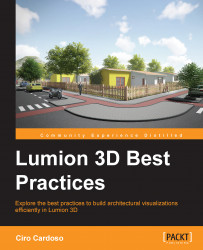Handling massive and complex scenes can be challenging, not only because of the amount of information in the scene but also because Lumion's viewport can struggle to present so much information.
Let's consider the example showed in the following screenshot:

For this project, the client only wanted some still images of the house in the centre, and because this was an urbanization, all the houses would be the same with some differences in the exterior materials.
The most logical first step was to divide the scene into blocks with six houses, export all of the blocks, and use the coordinate system to place them in the correct positions. However, because of the camera's position, you can still see some of the houses around the main subject. That means we had to fill the space with the same house, trees, vegetation, and so on.
Although possible, it is not very practical and easy to copy six houses with all of that information and place it on each block...