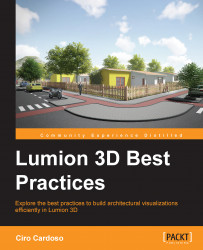Lumion has a strong presence in the visualization field as a useful, practical, and efficient tool to create beautiful architectural visualizations in a quick and efficient way.
The need to write this book started with the necessity to find proficient ways to work with Lumion and to simplify its workflow. If you think about it, there are several stages that we need to go through before we present a Lumion visualization. Each stage presents its unique challenges, in particular, if you are new to the 3D world. As an example, at the importing stage, you don't simply import a 3D model in Lumion. You have to confirm whether the geometry is optimized and that there aren't any overlapping faces and you also need to check whether each surface has a material that can be used in Lumion.
Yes, Lumion is an intuitive tool, but that doesn't mean it will do all the hard work for you. That is why you have this book, which covers the most important stages of Lumion and helps you understand the ways in which you can take full advantage of Lumion's capabilities.
This book doesn't have any examples for you to follow, for just a simple reason; you want a book that is practical and efficient without wasting time following an example that has nothing to do with your project. Certainly, you may want something that you can apply straight away to your project and see first-hand how things really work. For that reason, I encourage you to read this book while working on your projects and then, later, you can use it as a quick reference.
Chapter 1, Getting Ready with Lumion 3D, focuses primarily on the first steps to be taken with Lumion, and this will help you to understand what is available inside Lumion and how to bridge the gap of the lack of models. Two additional topics are covered in this chapter to help you start a project in Lumion on the right foot: the use of layers and how materials are essential while importing a 3D model.
Chapter 2, Importing and Handling 3D Models, will help you to import 3D models from any application and will show you how to tackle specific problems while importing 3D models. You will also learn how to import 3D models and work with large scenes. After importing, After importing, the next stage will involve how to place and handle a group of 3D models.
Chapter 3, Creating an Interior Scene with Lumion, covers different techniques to create interior scenes with efficiency and interior scenes. This involves three sections: one that covers 3D models and how you can take full advantage of the Context and the Properties menu, the second that helps us with the materials, and the third to create an interior lighting rig.
Chapter 4, Creating an Exterior Scene with Lumion, will help you to handle the different technical aspects that compose a landscape. A more in-depth look will provide you with the best techniques to create different landscape types. A special section in this chapter is aimed at helping you with the sculpting of the terrain and will show you the different techniques available to modify the terrain.
Chapter 5, Working with Physically Based Materials, provides you with all the help you need to start working with the physically based rendering materials (PBR) that are a fundamental aspect to create believable visualizations. You will learn what makes them so special and also three different techniques to create materials in Lumion.
Chapter 6, Animation Techniques in Lumion, explores how to turn a lifeless 3D world into a vibrant world full of animations and life. Some technical and advanced tools are also covered in this chapter to give you full control over Lumion's camera.
Chapter 7, Producing a Still Image with Lumion, is the first part of two chapters that explains how to use Lumion's effects in the Photo mode to produce believable visualizations by mimicking what is present in the real world.
Chapter 8, Producing a Movie with Lumion, is the second chapter that gives you additional information about Lumion's effects. This chapter also provides you with information about how to create, organize, and combine small animation clips to create a beautiful movie.
Chapter 9, Exporting and Post Production, has some important information regarding the best ways to optimize your scenes before you export or render them. The two important sections that we've covered here are how to use render passes for an efficient workflow and how to use Lumion Viewer.
Lumion version 4 is used for all the examples in this book, but you can follow the explanations using the free version or a previous Lumion version. Although Adobe Photoshop is used in some examples, you can use GIMP as an alternative.
This book is designed for all levels of Lumion users, from beginners to advanced-level users. In this book, you will find useful insights and professional techniques to improve and develop your skills in order to fully control and master Lumion. However, this book doesn't cover the process of transforming 2D information (a CAD plan) into a 3D model.
In this book, you will find a number of text styles that distinguish between different kinds of information. Here are some examples of these styles and an explanation of their meaning.
Code words in text, database table names, folder names, filenames, file extensions, pathnames, dummy URLs, user input, and Twitter handles are shown as follows: "Lumion lets you save a stack of effects as a Lumion movie effects file (*lme) that can be loaded into a different project."
New terms and important words are shown in bold. Words that you see on the screen, for example, in menus or dialog boxes, appear in the text like this: "When clicking on the Save Movie button, the initial option available is the MP4 tab and the options to export are very simple."
Feedback from our readers is always welcome. Let us know what you think about this book—what you liked or disliked. Reader feedback is important for us as it helps us develop titles that you will really get the most out of.
To send us general feedback, simply e-mail <[email protected]>, and mention the book's title in the subject of your message.
If there is a topic that you have expertise in and you are interested in either writing or contributing to a book, see our author guide at www.packtpub.com/authors.
Now that you are the proud owner of a Packt book, we have a number of things to help you to get the most from your purchase.
We also provide you with a PDF file that has color images of the screenshots/diagrams used in this book. The color images will help you better understand the changes in the output. You can download this file from https://www.packtpub.com/sites/default/files/downloads/0852OT_B01892_Lumion3D_Best_Practices_ColorImage.pdf.
Although we have taken every care to ensure the accuracy of our content, mistakes do happen. If you find a mistake in one of our books—maybe a mistake in the text or the code—we would be grateful if you could report this to us. By doing so, you can save other readers from frustration and help us improve subsequent versions of this book. If you find any errata, please report them by visiting http://www.packtpub.com/submit-errata, selecting your book, clicking on the Errata Submission Form link, and entering the details of your errata. Once your errata are verified, your submission will be accepted and the errata will be uploaded to our website or added to any list of existing errata under the Errata section of that title.
To view the previously submitted errata, go to https://www.packtpub.com/books/content/support and enter the name of the book in the search field. The required information will appear under the Errata section.
Piracy of copyrighted material on the Internet is an ongoing problem across all media. At Packt, we take the protection of our copyright and licenses very seriously. If you come across any illegal copies of our works in any form on the Internet, please provide us with the location address or website name immediately so that we can pursue a remedy.
Please contact us at <[email protected]> with a link to the suspected pirated material.
We appreciate your help in protecting our authors and our ability to bring you valuable content.
If you have a problem with any aspect of this book, you can contact us at <[email protected]>, and we will do our best to address the problem.