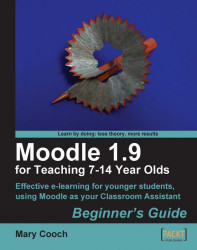In this chapter, we've created a variety of activities to test our students' knowledge of the World's rivers. We've set up all the activities, which are going to mark themselves in Moodle. In this chapter, we:
Created a matching exercise with words, and also a matching exercise with pictures
Created a gap-fill exercise, which can be adapted for both high-ability and lower-ability children
Created a crossword that the students can enjoy solving, either individually on the computer, or in the class—using a projector
Mixed up some clauses and got the students to think and reorder them correctly
Created a multiple-choice exercise for homework
Designed a timed and password protected, end of unit test in Moodle, with three different types of questions
I said at the start, that this chapter was all about work/life balance. After the Work—of setting up my Hot Potatoes exercises and my end of unit assessment—I can now enjoy my Life—sitting back and letting Moodle mark and record the grades for me...