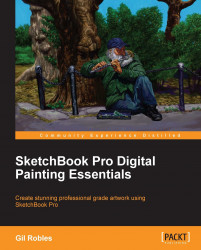In the following demonstration, the Ink brush is employed to create a quick sketch of an elderly gentleman. The initial inspiration for this drawing was a sketch done of a fellow passenger while travelling on the New York City Subway. One of the goals of this demonstration will be to retain the immediacy of the original sketch. The completed pen and ink drawing can be seen in the following screenshot:

The next step is to add the color.
In the following image, the layer containing the line drawing was locked so that only the areas that are drawn will be affected. The lines were gone over with the Airbrush tool, changing the color in the areas, so that it would be closer to the local color in that area.

Another layer was created and placed underneath the line drawing. The figure was colored using a combination of the Airbrush and Paintbrush tools. Another layer was created for the background and placed underneath the other layers. The Split Hair Brush...