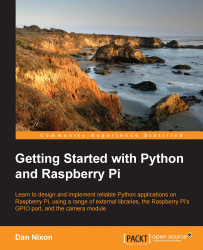PDB is a tool that allows real time debugging of running Python code. It can help to track down issues with the logic of a program to help find the cause of a crash or unexpected behavior.
PDB can be launched with the following command:
pdb2.7 do_calculaton.py
This will open a new PDB shell, as shown in the following screenshot:
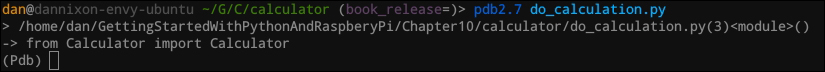
We can use the continue command (which can be shortened to c) to execute the next section of the code until a breakpoint is hit. As we are yet to declare any breakpoints, this will run the script until it exits normally, as shown in the following screenshot:
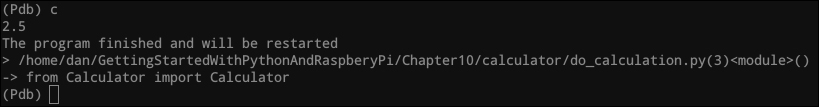
We can set breakpoints in the application, where the program will be stopped, and you will be taken back to the PDB shell in order to debug the control flow of the program. The easiest way to set a breakpoint is by giving a specific line in a file, for example:
break Operation.py:7
This command will add a breakpoint on line 7 of Operation.py. When this is added, PDB will confirm the file and...