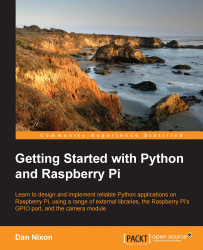In this chapter, we will look at setting up the Raspbian operating system on the Raspberry Pi and have a quick look at the Python development tools that come pre-installed on it, along with looking at some basic ways in which we can execute the Python code.
The only things that are required here are:
A Raspberry Pi
A USB power source capable of delivering at least 1A
USB keyboard
USB mouse
TV with HDMI port
An SD card (or microSD card for the model B+ and Pi 2) of at least 4GB capacity
An SD card reader
A USB hub (if you wish to connect more USB devices that there are ports on the Raspberry Pi)
Optionally, a WiFi adapter if you want to connect the Pi to your network wirelessly (the list of supported USB WiFi adapters is available at elinux.org/RPi_USB_Wi-Fi_Adapters)