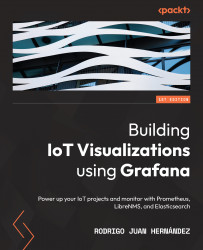Building advanced plots with Plotly
According to the GitHub description, Plotly is a standalone JavaScript data visualization library. This library is also available in Python and R.
With Plotly, you can build a wide range of basic and advanced visualizations, such as 3D graphs, SVGs, and statistical charts.
There are two plugins for running Plotly scripts at the time of writing this book. However, one of them seems to have some issues. In this book, we will work with the Plotly panel, whose source code is available in the following GitHub repository:
https://github.com/ae3e/ae3e-plotly-panel
You can find the plugin page on the Grafana Labs site, at the following link: https://grafana.com/grafana/plugins/ae3e-plotly-panel/.
To install this plugin, you can follow the same procedure described in Chapter 7, Managing Plugins.
In particular, you can install this plugin with the CLI tool, using the following command:
$sudo grafana-cli plugins install ae3e-plotly-panel...