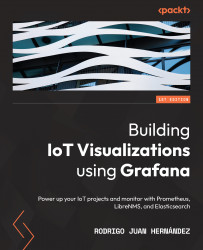Connecting alerts and notifications
So far, you have learned how to build alerts and manage them. Also, you have seen how to create contact points to deliver alert notifications to the users.
In this section, you will learn how to connect both parts. So, you will be able to send notifications of specific alerts, in a specific way, to specific users. You can do this in Grafana using notification policies.
By using notification policies, you can define how the alerts will be routed to the contact points. These policies are built on a tree structure, where each policy can have one or more child policies.
With the exception of the root policy, all the policies can match specific alert labels. Every time an alert occurs, it is evaluated by the root policy first, and then by each child policy. If you enable the Continue matching subsequent sibling nodes option for a policy, the evaluation will continue even after one or more matches.
Policies have a hierarchical behavior. Any...