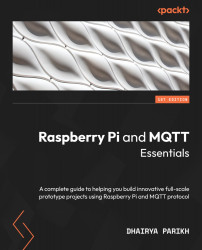Node-RED first-time installation, setup, and demonstration
This section will cover in detail how to install and set up Node-RED on the Raspberry Pi. After that, two simple demonstration applications will be covered, which will show us the power of Node-RED and how it can be utilized to its full extent.
Node-RED installation
Installing and setting up Node-RED on your Raspberry Pi is a straightforward process. Please note that this section assumes that you have already set up your Raspberry Pi with the latest version of the Raspberry Pi OS with all the initial configurations. If that is not the case, please refer to Chapter 1, Introduction to Raspberry Pi and MQTT, for that.
First, access your Raspberry Pi as we will require the terminal window at the very least to install Node-RED on it. There are two ways to access your Pi:
- Through the desktop interface: It requires a monitor, keyboard, and mouse connected to the Pi.
- Through Secure Shell Protocol (SSH): SSH has...