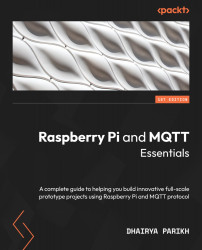Summary
This chapter mainly focused on a single piece of software that we will be using a lot throughout this book – Node-RED. We started with an introduction to this software, followed by a tutorial on how to install/update it to the latest version on our Raspberry Pi. After that, we had a crash course on the basics of how to use it to its fullest extent. Next, we covered the MQTT components of Node-RED (the nodes specifically) and installed and got acquainted with the Node-RED dashboard. Finally, we wrapped up by creating a mini-project wherein we controlled the onboard NodeMCU board wirelessly through a simple dashboard hosted on the Raspberry Pi.
Now that we have covered all the building blocks for this book (Raspberry Pi, MQTT, and Node-RED), in the next chapter, we will be creating our first major project: a weather station based on NodeMCU. This project will have a far more complex and interactive dashboard and it will show us just how powerful and easy to use Node...