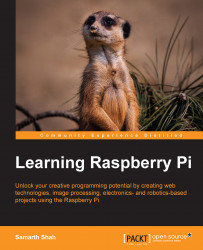This section has answers to some of the common problems that you might face while working with Raspberry Pi.
Raspberry Pi power supply is widely misunderstood. A lot of the problem is because of improper power supply. A power supply that can provide 5V and 1A is good enough. However, if you are planning to use a WiFi USB adapter other than what I had suggested, try using a 5V, 2A power supply, which can help Raspberry Pi run more stable.
Tip
Raspberry Pi has no BIOS like your normal computer, so nothing will get displayed on screen unless Raspberry Pi successfully boots.

There are five LEDs near the USB connector. The status of these LEDs can help interpret the problem with a Raspberry Pi:
|
LED |
Color |
Function |
Normal status |
|---|---|---|---|
|
OK |
Green |
Card status |
This will flash during an SD card activity |
|
PWR |
Red |
Power |
This will be steady ON when Raspberry Pi receives power |
|
FDX |
Orange |
Full duplex |
This will be ON when the Ethernet connection is fully duplex... |