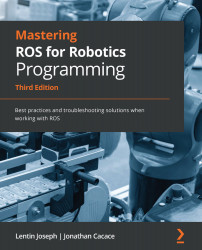Generating a MoveIt! configuration package using the Setup Assistant tool
The MoveIt! Setup Assistant tool is a GUI for configuring any robot to MoveIt!. This tool basically generates SRDF, configuration files, launch files, and scripts generated from the robot URDF model, which is required to configure the move_group node.
The SRDF file contains details about the arm joints, end effector joints, virtual joints, and the collision-link pairs that are configured during the MoveIt! configuration process using the Setup Assistant tool.
The configuration file contains details about the kinematic solvers, joint limits, controllers, and so on that are also configured and saved during the configuration process.
Using the generated configuration package of the robot, we can work with motion planning in RViz without the presence of a real robot or simulation interface.
Let's start the configuration wizard, and we can see the step-by-step procedure to build the configuration...