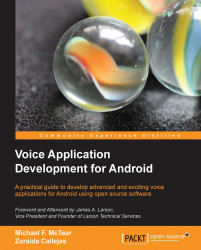Now that you have read this book, you know how to implement applications that speak and listen. Begin by developing small personal applications that you can show your friends and relatives. You can also show the applications to prospective employers or clients. Some small personal applications that my students have implemented are below. Build one of these applications to demonstrate what you can do with speech technologies on Android mobile devices.
Interactive greeting card
Deliver your message not only via text, but also voice (a recorded voice sounds more personalized than synthesized voice). Collect responses from the person receiving the greeting card and e-mail them to yourself.
Interactive recipe
Present recipe ingredients and instructions for preparing a dish verbally, as well as visually, to assist preparation. The cook verbally navigates through the instructions. One student replaced synthesized instructions with verbal instructions recorded by her grandmother. So the instructions for baking grandma's apple pie are presented in grandma's actual voice. Sweet!
Choose your own adventure story
Record snippets of a fairy tale in your own voice. Insert voice menus between snippets that ask the listener to choose the next snippet. Your children can listen to you telling them bedtime stories, and direct the actions taken by the story characters.
Verbal flash cards
Pose brief questions to listeners, who respond by speaking the answers. Great for learning times tables, names of important people, dates in history, and words in a foreign language.
Call answering system
Ask callers questions about the purposes of their calls and with whom they want to speak. Use this application to filter your telephone calls and record messages for specific members of your household.
Travel guide
Use the GPS API to determine where your mobile device is, and to add photos, graphics, and landmark descriptions that the users can see. Use the GPS API to locate the mobile phone and read/display information about its current location. Or virtually explore places where you cannot go. One student developed a travel guide of the universe using photos from NASA.
Audio commentaries
Add commentary to your photo albums, your recent trip, a wedding you attended, even your son or daughter's ball game.
Show your creativity Enhance your existing applications or create new ones with speech technologies. If you are a student, submit your speech application to the Applied Voice Input/Output Society (AVIOS) student contest http://www.avios.org/. Submit your speech application to the Google Store, https://play.google.com/store. Show the world what you can do!
James A. Larson
Vice President and Founder of Larson Technical Services