Overview of this book
Through this comprehensive one-stop guide, you’ll get to grips with the entire UIKit framework and in a flash, you’ll be creating modern user interfaces for your iOS devices using Swift.
Starting with an overview of the iOS drawing system and the available tools, you will then learn how to use these technologies to create adaptable layouts and custom elements for your applications. Next, you’ll be introduced to other topics such as animation and code-drawing with Core Graphics, which will give you all the knowledge you need to create astonishing user interfaces.
By the end of this book, you will have a solid foundation in iOS user interface development and will have gained valuable insights on the process of building firm and complex UIs.
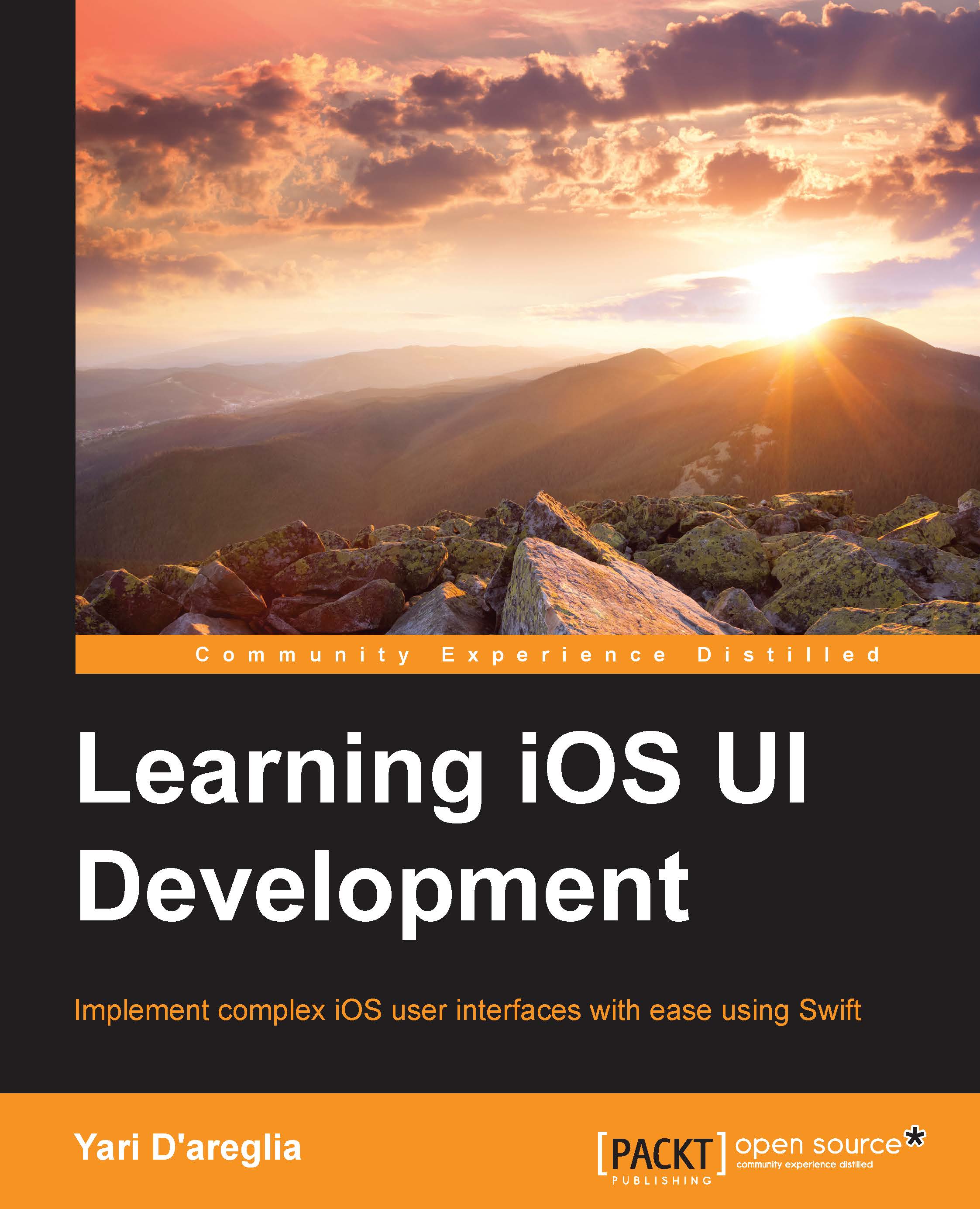
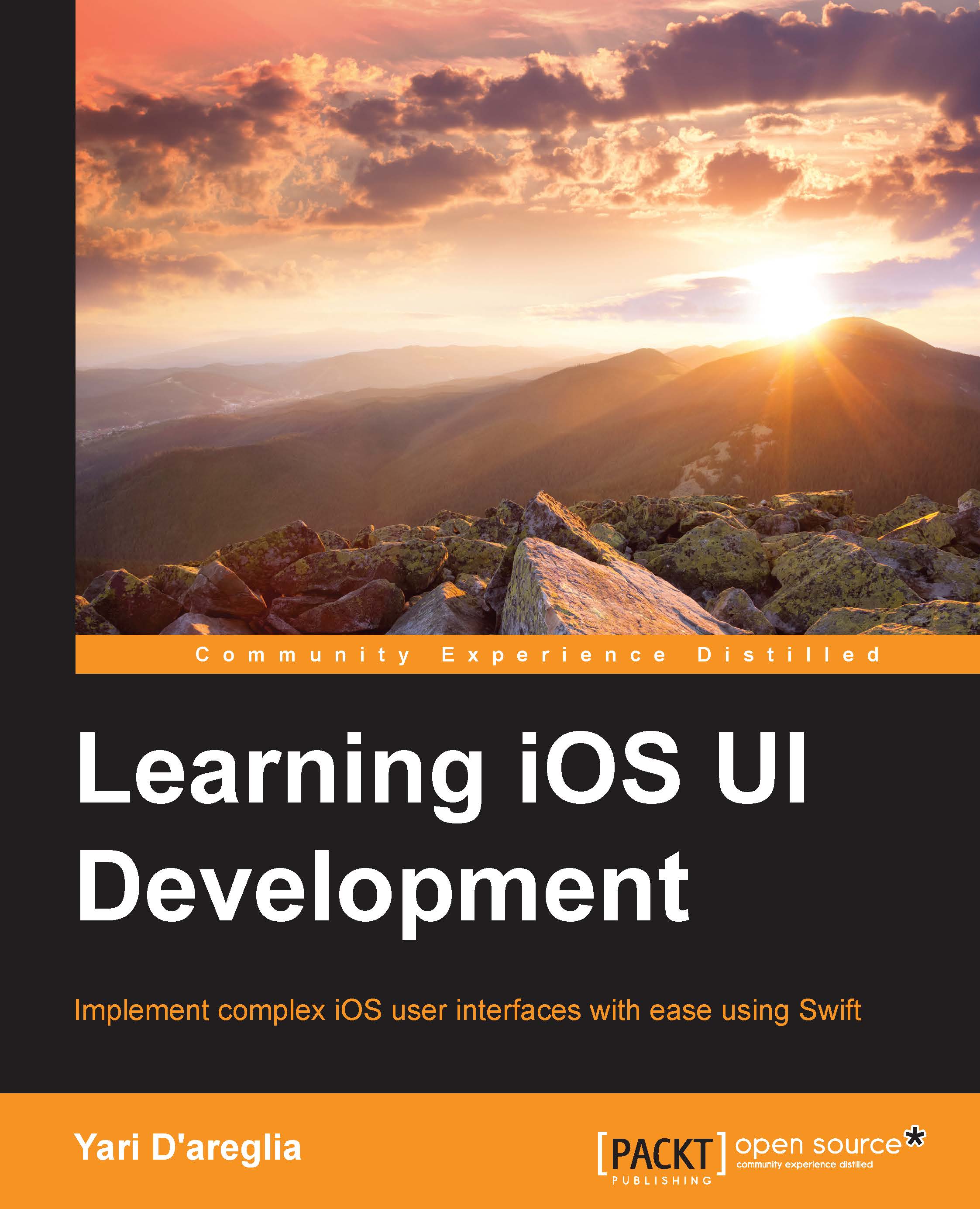
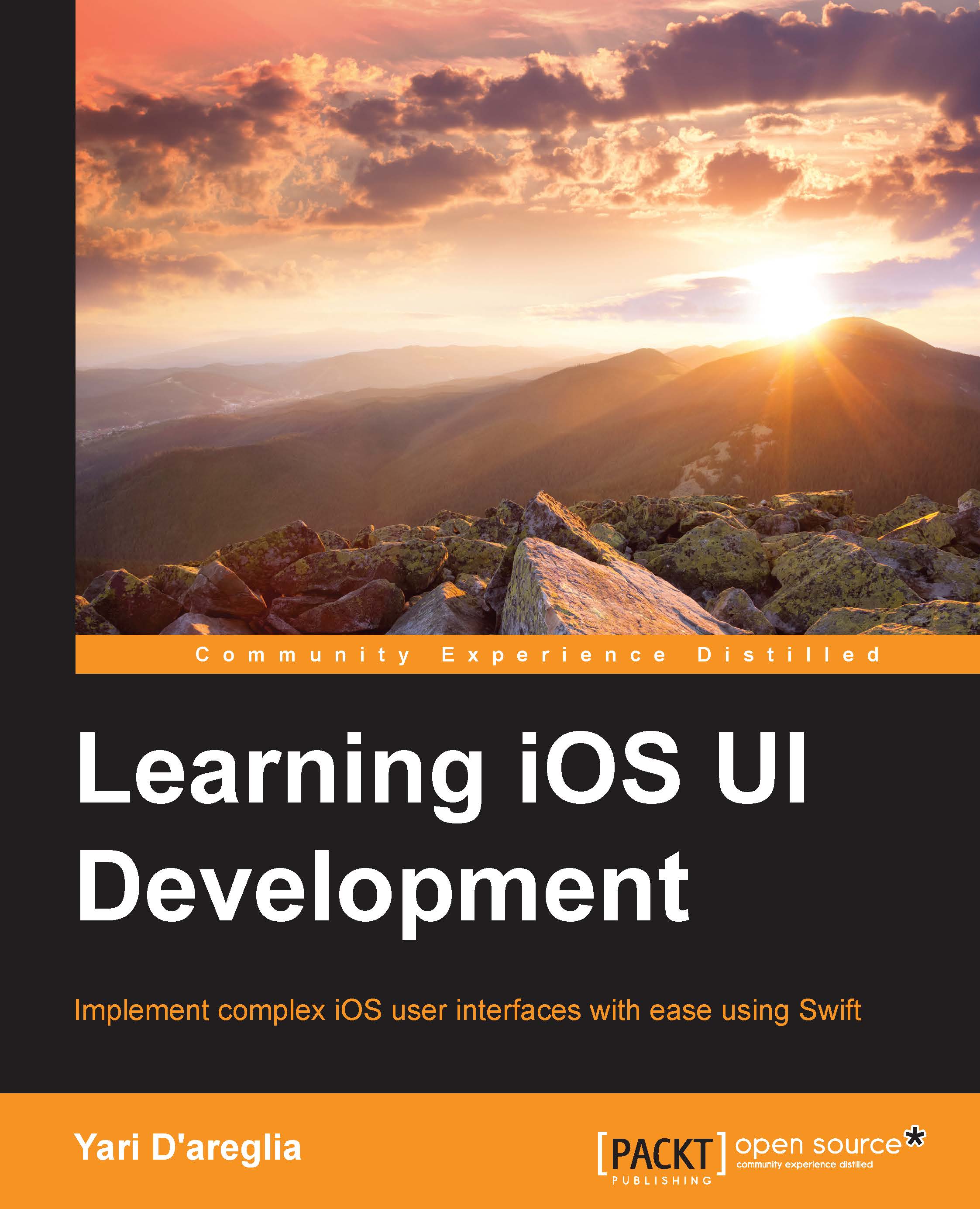
 Free Chapter
Free Chapter
