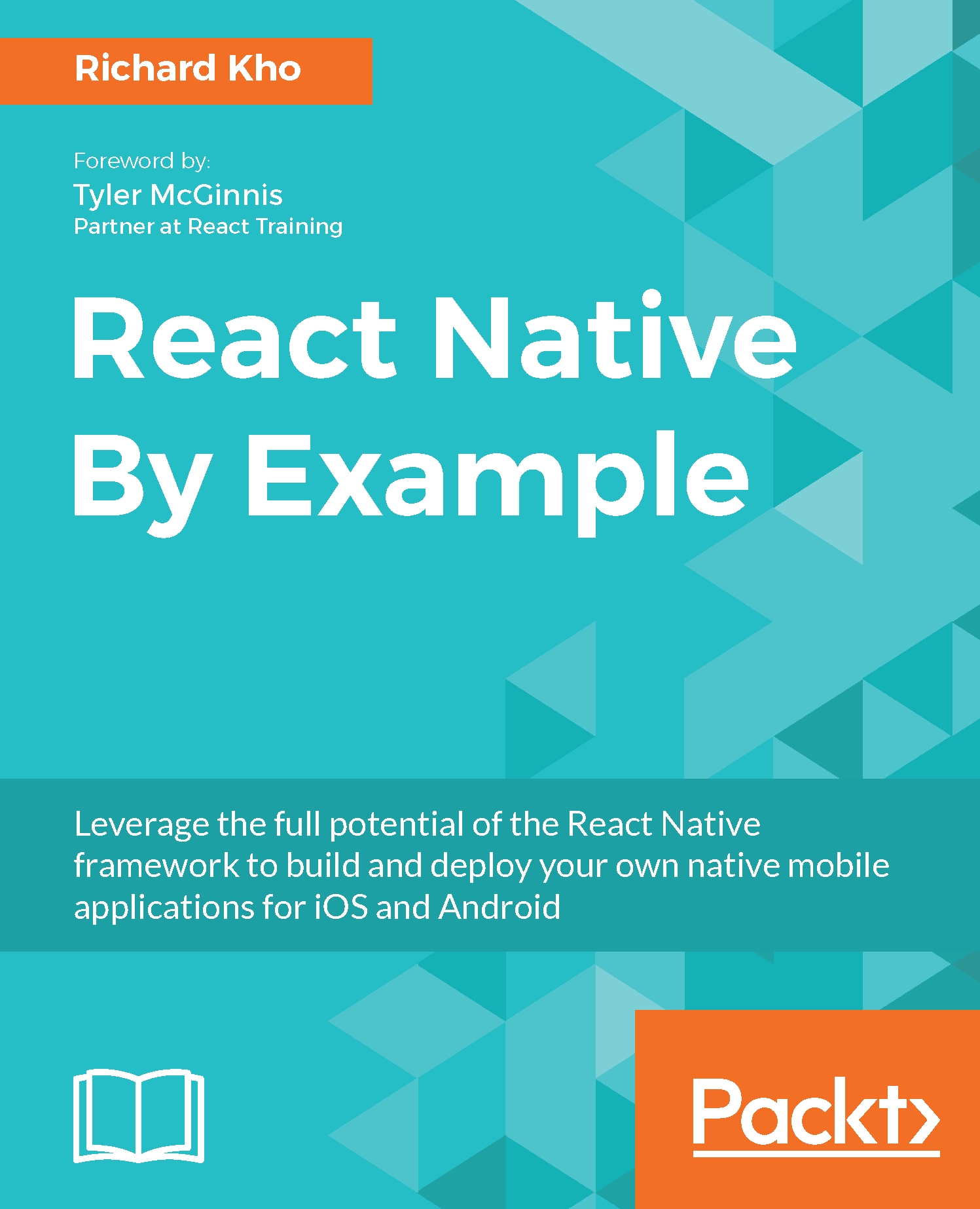Having set up our environment for React Native development in the preface, let's start developing the application. Throughout this book, I'll refer to this application by the project name I began with--Tasks. In this chapter, we will cover the following topics:
- Planning the features that a to-do list app should have
- Basic project architecture
- Introducing StyleSheet, the React Native component for working with styles
- An overview of Flexbox, a layout mode inspired by CSS for styling in React Native
- Become acquainted with ES6, the new JavaScript syntax we will be writing our code in
- Creating the building blocks of Tasks with TextInput, ListView, AsyncStorage, Input, state, and props
- Learning about the iOS Simulator's Developer menu, which can help us during the writing of our app