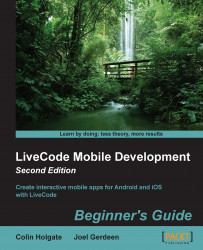The file we are going to use has Photoshop filter effects that other programs cannot handle, so unfortunately, you will need Photoshop to follow all of these steps or at least have a friend who has Photoshop! Pixelmator and GraphicConverter on Mac OS X can also extract graphics from the file, possibly, by just copying an area of the screen.
Read the following article:
http://spin.atomicobject.com/2011/03/07/photoshop-template-for-ios-buttons/
The article points to some other sources of information; for now though, download the following file:
http://spin.atomicobject.com/assets/2011/3/7/iOS_Buttons.psd
Open the file in Photoshop (it may open automatically).
In the Layers palette, hide the layers named Background and Tool Bar – Retina.
Expand the layer named Bar Button – Retina, and hide the Button Label layer.
Use the Marquee tool to select an area around the upper-right-hand side button. It should all look like this:

Choose Copy Merged...