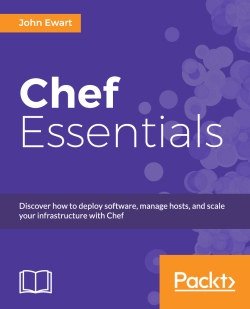As with any other technology, Chef has its own terminology. As you will see, Chef's nomenclature is a mix of technological terms (nodes, workstations, servers, roles, and so on) and cooking terms (cookbooks, recipes, and so on). There are three primary actors that we are concerned with at this point: nodes, the Chef service, and workstations.
Node: A node is a client that applies roles and recipes, as described by the administrator in the Chef service (that is, a server in your environment that is being configured via Chef). These are the consumers of the configuration, the elements of your infrastructure. They can be physical or virtual machines and can run on Linux, Windows, or technically any other system that is capable of running Ruby (some systems may not be supported out of the box by Chef).
Chef service: The Chef service is a multicomponent system that combines several services to provide its functionality. The primary functional components are an API service, full-text searching via Solr, persistent storage using PostgreSQL, and RabbitMQ for interservice communication. Additionally, there is a web interface that provides a graphical tool to manage system data. Clients (nodes) use the API service to determine which roles and recipes to apply, and
knife(a command-line tool) uses the API to allow an administrator to edit and manage their Chef configuration.Workstation: A workstation is a host that is used to issue commands. A workstation can be a separate host outside of your Chef service installation, a managed node, or the server that the Chef components are running on. There are a variety of command-line tools that are provided to interact with the service, which will be installed onto your workstation(s).
Recipe: A recipe is a script that describes a set of steps to take to achieve a specific goal. As an example, a recipe might describe how to deploy your custom software, provision a database, or add a host to a load balancer.
Cookbook: A cookbook is a collection of recipes that are used to collectively describe how to install, configure, and manage various aspects of your infrastructure. For example, a cookbook might describe how to provision MySQL, PostgreSQL or Apache, manage users, install printers, or perform any other system tasks.