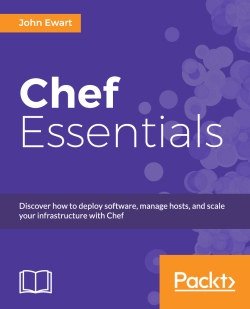If your team needs to have centralized infrastructure management and does not want to use a hosted platform, then a self-installed Chef server is a perfect fit. This installation guide assumes that you will be running the Chef server on a supported Linux-based system.
The Chef service components can be installed on a single machine without any issue. Installing it on a single host will limit your ability to scale or be highly available, but will provide a very simple path to getting started with the Chef service.
Since the Chef service is designed to be a multiuser platform and provides functionalities that chef-solo does not offer, the installation is more complex and involves more software to achieve this functionality. Services such as Solr for full-text indexing and PostgreSQL for data storage can be a significant resource for consumers, so you will want to install Chef on a host with sufficient memory and disk space. A system with 2 GB of memory and 5-10 GB of disk space available will be plenty for a small to medium sized installation. You will need more resources as your requirements for data storage and indexing increase over time, so plan accordingly.
Additionally, for those who have installed the Chef server before, the installation path has been greatly simplified. In addition to replacing CouchDB with PostgreSQL as the primary data storage engine, there is now a single omnibus installation package for Chef that installs all of the requirements for Chef at a single location so that it operates in isolation and does not require dependencies to be installed separately.
In order to install the Chef service, you will need to have the following:
A system running a supported Linux variant (64 bit Ubuntu Linux 10.04 through 12.10 or 64 bit Red Hat Enterprise Linux 5 or 6)—this can be physical or virtual. If you do not have the local resources for this, AWS or RackSpace cloud servers are good options.
A network connection to the host in order to download the installer.
Administrative privileges (using
sudoor directrootaccess) on the host where you are installing the services.Enough free space on the host to perform the download and installation (minimum 500 MB, including the download, but 1 GB to 2 GB is preferred).
At the end of this section, you will have a fully functional Chef service installed and ready to work with. Before you get started, let's look at what you will be installing on your system so that you know what to expect. The components that make up a Chef service are as follows:
The Chef API service
Message queue (AMQP)
Data storage
Search service
Web-based management console

The Chef API service is responsible for delivering run lists and receiving information from nodes as well as providing a way for a system administrator to configure recipes, run lists, data bags, and the like. In order to generate this data, the API service relies on its persistent data storage engine, in this case PostgreSQL, to store its data. The option to search for data is provided by the Solr search engine, and RabbitMQ is responsible for gluing them all together. Together, these components provide Chef with the ability to distribute, store, index, and manage your infrastructure's configuration data.
The easiest way to install Chef is through a single downloadable package, which is provided for Ubuntu 10.04 through 12.10 and Red Hat Enterprise Linux Versions 5 and 6. This package, referred to as the omnibus installer, contains everything you need to get a server up and running. You can find it on http://www.getchef.com/chef/install/.
At the time of writing this, 11.0.10 is the latest version and is the one that will be used for this book. The newer version of the 11.x series of Chef should have a very similar, if not identical, configuration. Note that these installers are somewhat large, being that they contain all of the dependencies needed. For example, the Ubuntu 12.10 package for Chef 11.0.10 is approximately 200 MB in size.
Tip
Although these are the officially supported distributions and releases, it is entirely possible that these installers will work on different but compatible distributions. It may be possible, for example, to use CentOS instead of Red Hat Enterprise Linux or Debian instead of Ubuntu. However, these will most likely require some manual dependency resolutions and may not work without a lot of effort (and even then, possibly not at all).
Installation on all supported platforms is relatively similar. The only key differences are the names of the package files that you will download and the commands you will use to install Chef.
The high-level steps you will take are as follows:
Because steps 3 and 4 will be the same for both Ubuntu and Red Hat installation procedures, the instructions will be in a section following the Red Hat installation guide.
The following are instructions for an Ubuntu-based system; they were performed on an Ubuntu 12.04 host, but should be identical for all supported Ubuntu distributions. For Red Hat-based installation instructions, see the next section.
You can download the package by returning to the download page referenced previously (http://www.getchef.com/chef/install/), or you can download Version 11.0.10 directly from https://opscode-omnibus-packages.s3.amazonaws.com/ubuntu/12.04/x86_64/chef-server_11.0.10-1.ubuntu.12.04_amd64.deb.
In order to perform the installation, open a terminal on your Ubuntu host (either locally or connect via SSH) as a user who has administrative privileges. This can be done directly either as the root or any user who has permission to execute arbitrary commands via sudo.
Once you log in to the host, navigate to where you want to store the package (remember it's quite large, approximately 200 MB) and download the file using curl:
user@ubuntu:~ $ curl -O https://opscode-omnibus-packages.s3.amazonaws.com/ubuntu/12.04/x86_64/chef-server_11.0.10-1.ubuntu.12.04_amd64.deb
Once the file is downloaded, the dpkg tool will be used to perform the package installation:
user@ubuntu:~ $ sudo dpkg -i chef-server_11.0.10-1.ubuntu.12.04_amd64.deb
Once this is finished, the Ubuntu-specific portion of the setup is complete, and you will need to configure Chef using the chef-server-ctl command, which we will discuss in the Configuring Chef Server section, following the Installing on Red Hat Enterprise Linux section.
Installation on a Red Hat Enterprise Linux distribution is as straightforward as installing any other package. You download the package to the local disk and install it using RPM tools.
You can download the latest version of the package by returning to the download page referenced previously (http://www.getchef.com/chef/install/), or you can download Version 11.0.10 directly from https://opscode-omnibus-packages.s3.amazonaws.com/el/6/x86_64/chef-server-11.0.10-1.el6.x86_64.rpm.
In order to perform the installation, open a terminal on your Red Hat host (either locally or connect via SSH) as a user who has administrative privileges. This can be done directly either as the root or any user who has permission to execute arbitrary commands via sudo.
Once you log in to the host, navigate to where you want to store the package (remember it's quite large, approximately 200 MB) and download the file using curl:
user@rhel:~ $ curl -O https://opscode-omnibus-packages.s3.amazonaws.com/el/6/x86_64/chef-server-11.0.10-1.el6.x86_64.rpm
How long this takes will vary according to the available bandwidth but should take somewhere between 5 and 20 minutes on a reasonably fast connection.
Once the file is downloaded, the rpm tool will be used to perform the package installation:
user@rhel:~ $ sudo rpm -ivh chef-server-11.0.10-1.el6.x86_64.rpm
Once this is finished, the Red Hat-specific portion of the setup is complete, and you will need to configure Chef using the chef-server-ctl command, which we will discuss in the following section.