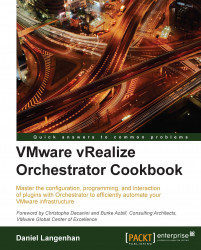In this recipe, we will work with resources. We will see how we can integrate files with Orchestrator and use them in workflows and for other purposes, such as storing configuration information.
We need a functional Orchestrator. We also need a text file. One is part of the example workflow package named textFile.txt.
This recipe contains multiple parts, each dealing with different aspects of resources.
Let's start by adding a resource to Orchestrator manually:
Switch Orchestrator to Design mode.
Click on Resources (white page with a blue symbol on it).
Create a new folder where you can store your resources by right-clicking the highest element in the tree and selecting New folder.
Right-click on the new folder and select Import resources.
Select a file such as an image or text file from your local folder and click on Open. The new resource is now available under the folder you created.
Click on the resource and browse through...