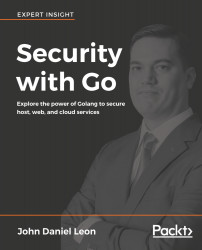Part of the pcap library includes a function for getting a list of network devices.
This program will simply get a list of network devices and list their information. In Linux, a common default device name is eth0 or wlan0. On a Mac, it is en0. In Windows, the names are not pronounceable because they are much longer and represent a unique ID. You use the device name as a string to identify the device to capture from in later examples. You may need to run the example with administrative privileges (for example, sudo) if you don't see the lists of the exact devices.
The equivalent tcpdump command to list devices is as follows:
tcpdump -D
Alternatively, you can use this command:
tcpdump --list-interfaces
You can also use utilities such as ifconfig and ip to get the names of your network devices:
package main
import (
"fmt"
"...