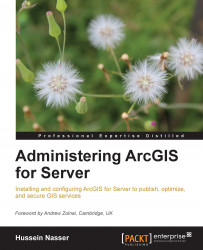There are three different installation tracks that we will offer in this book. The Testing Installation Track offers the typical installation with minimum configuration for those of you who wanted to test the technology. The Production Installation Track has the comprehensive and best practices configurations. And finally, the Virtualized Environment Installation Track shows how to configure Server specifically as a virtualized environment.
If you are a student who wants to explore the ArcGIS technology or an employee who wants to introduce this product to his/her firm, or just have an older version of Server that you wish to upgrade, this is a good starting track for you. You can also select this track if any of the following criteria holds true for you:
You have a workstation running Windows 8 or 7 and you want to test this product
Performance doesn't matter for you at this stage
You are not behind a proxy server
You do not want to add multiple servers to your Server site
You are not concerned about load balancing, a process of balancing the incoming requests across a spectrum of machines to ensure fair load distribution on each one of them
You do not want to publish your services publicly online; rather, you want to use it on your local area network
You have a very small user base, for whom you will probably write an HTML5 site to consume the services from your tablet or phone over Wi-Fi
If you already know the product capabilities or have performed a Testing Installation Track and you are ready to take your Server installation to the next level, go for Production Installation Track. If you have a powerful server linked to an Active Directory Domain Controller, which contains the users and roles for Windows, performance is a key element. You might add other GIS servers to your Server site later as your user base increases. This track will then help you harness the full power of Server.
For those who have never worked with virtualization before, virtualization is the process of breaking down a physical machine into multiple virtual machines that share the host's resources. You can choose to work with Virtualization Track if one of the following statements holds true for you:
You do not have access to powerful physical machines, but your company provides you with powerful blade servers with a virtualization setup
You are planning to add a couple or more virtual machines to your Server site along with some physical ones to boost your site
You want to create multiple Server sites for testing purposes
You want to install different versions of Server to check the compatibility with your database and ultimately select the correct version to install on your production environment
You want to set up a preproduction environment where you want to simulate the production environment on virtual machines using the Production Installation Track
Although this option is good for testing, it is not recommended for a production environment. This chapter will discuss these three installation tracks in detail and will help you select the track that fits your needs for a successful installation of ArcGIS for Server.