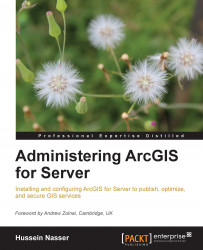ArcGIS for Server requires a 64 instruction-set CPU in order to run. Your Server can run effectively on a quad-core 64-bit processor with minimum 8 GB RAM Server. Although, as your services and users increase, your 8 GB RAM will be drained quickly. The good thing about memory is that adding more is always better, since memory is cheap and you are not licensed for memory, at least not for ArcGIS for Server. Theoretically, a 16 GB RAM GIS server can serve up to 100 users if you were planning to have five services on one GIS server. You can replace that GIS server with two 8 GB RAMs as well. I have developed another rule of thumb to determine how much memory you require for each GIS server.

Where:
|
Variable |
Description |
|---|---|
|
R |
RAM in Gigabytes per GIS server |
|
S |
Maximum number of services anticipated |
|
U |
Maximum number of users expected (non-concurrent) |
|
G |
Number of GIS servers on the Site |
As seen in the previous table, R is the minimum amount of memory in a single GIS server required to make an optimal setup. It is measured in Gigabytes. You may round this number to the next nearest market-available RAM. For instance, if you got 13 GB, you may round it 16 GB. S is the total number of web services you are planning to have; this includes services that you are using; services that are not used should not be included in this equation. U is the maximum number of users you expect; note that this is the user and not requests. G is the number of GIS servers that will split the load. If you wish to have less RAM, you should increase this variable as these two variables are indirectly proportional. Let us say you want to serve 200 users and you anticipate publishing maybe 20 services running on 2 GIS servers. Using the preceding formula, you will get the size of memory you need as shown:

Although this seems like a lot of memory to have for each GIS server, it is the maximum you need for the worst-case scenario. It is definitely a figure that can help decide the size of memory needed. Serving 200 users that may consume all 20 services of course will spawn a lot of processes, and having 64 GB of memory will be enough to serve those requests and other applications that are running on the GIS servers including the database clients. If you increased the number of Servers (G) to 4, you will only need 32 GB per server. This will help you make smart decisions based on quotations you will be getting from hardware vendors.