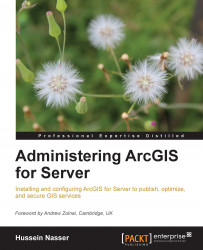If you are at a library and you grabbed this book, chances are that you have heard about ArcGIS for Server in a meeting and you want to know what this product is and what it is capable of. You might have picked up this book because you were explicitly asked by your manager to investigate the capability of this bleeding-edge technology and report with tangible results. Or maybe you are a system administrator who is in the middle of implementing ArcGIS for Server as your backbone architecture. Whether you are a curious blogger, a business developer, or a technical system analyst, I can guarantee that this book won't disappoint you.
Administering ArcGIS for Server was designed for all levels. You might get a satisfying definition of the product and its components, with comprehensive and straightforward illustrations, by reading the first chapter of this book. If you want to just test ArcGIS for Server, you can get it up and running in testing track—a quick, simple, and efficient method for installation—and do the exercises in most of the chapters. If you are planning to set up ArcGIS for Server on your production environment, you can fully read all of the chapters and appendices and explore the advanced security preferences and performance tips to make your setup run optimally.
Chapter 1, Best Practices for Installing ArcGIS for Server, introduces the product and illustrates its architecture and components. It then takes you through three tracks for installing the product: the simple testing track, the advanced tech-savvy production track, and finally the last track, which will show you how to set up and configure ArcGIS for Server specifically as a virtualized environment.
Chapter 2, Authoring Web Services, teaches you the concept behind a web service and different communication protocols. You will also learn how to author and publish GIS services so various clients can consume them.
Chapter 3, Consuming GIS Services, illustrates how to consume services that you learned to author and publish in the previous chapter. You will learn how to visualize, edit, and analyze services using different clients.
Chapter 4, Planning and Designing GIS Services, is where you will analyze requirements and plan what services you want to have. You then will use the planning result to design the services you nominated with rich UML tools. You will also learn to design the underlying geodatabase, which is the source that feeds these services.
Chapter 5, Optimizing GIS Services, shows you how to select the correct parameters and preferences that will make your ArcGIS for Server run at its optimal state. Optimization techniques such as pooling, process isolation, and caching can be applied to bring the most out of your ArcGIS for Server and make your services run much more efficiently and effectively.
Chapter 6, Clustering and Load Balancing, introduces the concept of clustering, a new technique that allows you to group machines into a cluster. You can then assign services to run on each cluster based on machine power, memory, or even on networking factors.
Chapter 7, Securing ArcGIS for Server, introduces different security mechanisms available on ArcGIS for Server. GIS-tier authentication, Web authentication, and HTTPS can be applied interchangeably, depending on the security level desired by your organization.
Chapter 8, Server Logs, will teach you how to harvest the logs and reports generated by ArcGIS for Server and use them to monitor your system effectively. There are different levels of logs, ranging from abstract to detailed, and the level you configure for your setup will depend on how thoroughly you want to monitor your ArcGIS for Server. Fine and detailed logs come with a performance penalty.
Appendix A, Selecting the Right Hardware, describes how to select the right hardware for your ArcGIS for Server environment by providing general rules of thumb. I have come up with formulas that you can use to calculate the number of cores and amount of memory required to serve your users.
Appendix B, Server Architecture, will display the difference between the old and the new ArcGIS for Server architecture. You are going to learn how ArcGIS for Server has survived the 32-bit architecture locking trap and migrated to the more effective 64-bit architecture.
You need the following software for this book:
A Browser, preferably Google Chrome, which you can download from http://www.google.com/chrome.
Esri ArcGIS for Server 10.2 or 10.1, preferably 10.2, which you can download a trial of from http://www.esri.com/software/arcgis/trial or order from your local Esri distributor.
Esri ArcGIS for Desktop 10.2 or 10.1, preferably 10.2, which you can download a trial of from http://www.esri.com/software/arcgis/trial or order from your local Esri distributor.
Microsoft SQL Server Express 2012, which you can download for free from http://www.microsoft.com/en-us/download/details.aspx?id=29062.
Oracle VirtualBox, which you can download for free from https://www.virtualbox.org/.
Whether you are a GIS user, analyst, DBA, system administrator, or programmer with a basic knowledge of Esri GIS, this book is for you. Although the book is tailored to fit system administration and analyst requirements, users can find it equally useful. Each chapter segregates the advanced technical tips from the basic and required tasks. This makes it easier for users to perform only the necessary steps to run the software.
In this book, you will find a number of styles of text that distinguish between different kinds of information. Here are some examples of these styles and an explanation of their meaning.
Code words in text are shown as follows: "Naturally, each GIS server generates its own logs and this is all saved by default at C:\arcgisserver\logs\."
A block of code is set as follows:
FINE Nov 17, 2013, 11:29:17 AM REST request received. Request size is 178 characters. Parcels.MapServer
When we wish to draw your attention to a particular part of a code block, the relevant lines or items are set in bold:
<%
Dim r
Randomize (Timer)
r = Rnd()
r = r * 100
r = Round(r)
Response.Write(r)
%>New terms and important words are shown in bold. Words that you see on the screen, in menus or dialog boxes for example, appear in the text like this: "From the View Log Messages panel, click on Query to view the current logfiles."
Feedback from our readers is always welcome. Let us know what you think about this book—what you liked or may have disliked. Reader feedback is important for us to develop titles that you really get the most out of.
To send us general feedback, simply send an e-mail to <[email protected]> and mention the book title via the subject of your message.
If there is a topic that you have expertise in and you are interested in either writing or contributing to a book, see our author guide at www.packtpub.com/authors.
Now that you are the proud owner of a Packt book, we have a number of things to help you to get the most from your purchase.
You can download the example code files for all Packt books you have purchased from through account at http://www.packtpub.com. If you purchased this book elsewhere, you can visit http://www.packtpub.com/support and register to have the files e-mailed directly to you.
Although we have taken every care to ensure the accuracy of our content, mistakes do happen. If you find a mistake in one of our books—maybe a mistake in the text or the code—we would be grateful if you would report this to us. By doing so, you can save other readers from frustration and help us improve subsequent versions of this book. If you find any errata, please report them by visiting http://www.packtpub.com/submit-errata, selecting your book, clicking on the errata submission form link, and entering the details of your errata. Once your errata are verified, your submission will be accepted and the errata will be uploaded on our website, or added to any list of existing errata, under the Errata section of that title. Any existing errata can be viewed by selecting your title at http://www.packtpub.com/support.
Piracy of copyright material on the Internet is an ongoing problem across all media. At Packt, we take the protection of our copyright and licenses very seriously. If you come across any illegal copies of our works, in any form, on the Internet, please provide us with the location address or website name immediately so that we can pursue a remedy.
Please contact us at <[email protected]> with a link to the suspected pirated material.
We appreciate your help in protecting our authors' and our ability to bring you valuable content.
You can contact us at <[email protected]> if you are having a problem with any aspect of the book, and we will do our best to address it.