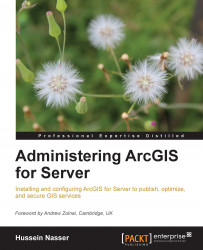By replacing DCOM, Server has decoupled itself from the ArcGIS for Desktop environment, making it less dependent on the C++ library and the fine-grained ArcObjects, which were written and compiled on a 32-bit architecture. Esri designed a new architecture for Server that allowed migration to the 64-bit architecture, completely rewriting the code for Server along the way. I always like to use this metaphor when explaining the benefits of a 64-bit architecture. Imagine an eight-lane highway where four lanes are used for trucks while regular cars can use the full eight-lane highway. Cars will be able to navigate more smoothly on the highway unlike the trucks, which have only four lanes also shared by other cars. The following figure describes briefly the difference between 64-bit and 32-bit systems in a CPU. Notice how the 64-bit bus is wider, which allows more bits to flow between the memory and the CPU.

[Photo Credit to http://arstechnica.com/]
Trucks are the 32-bit applications running on a 64-bit processor, while regular cars are the 64-bit application getting the full advantage of the 64-bit architecture. The 64-bit applications will get more throughputs in terms of processed bytes and can address more than 4 GB of memory. This is practically useful for raster and image processing where huge chunks of data are moved to the memory where it is sliced and diced.
The CPUs have small storage units called registers. Although registers are very fast in storage and retrieval, they can store a small amount of data. In 32-bit CPUs there are generally eight 32-bit registers. Each register can store up to 4 bytes for fast CPU processing. If all registers are used, the CPU uses the RAM to store and process the data. This process takes more time of course, since the CPU has to send a request to access the RAM and wait for a signal back. In a 64-bit architecture, the size of the registers has been increased to 64-bit (8 bytes). This allows more room in the CPU to store and process more bits before it uses the RAM. Look at the following figure for clarification:

[Photo Credit to http://arstechnica.com/]