-
Book Overview & Buying
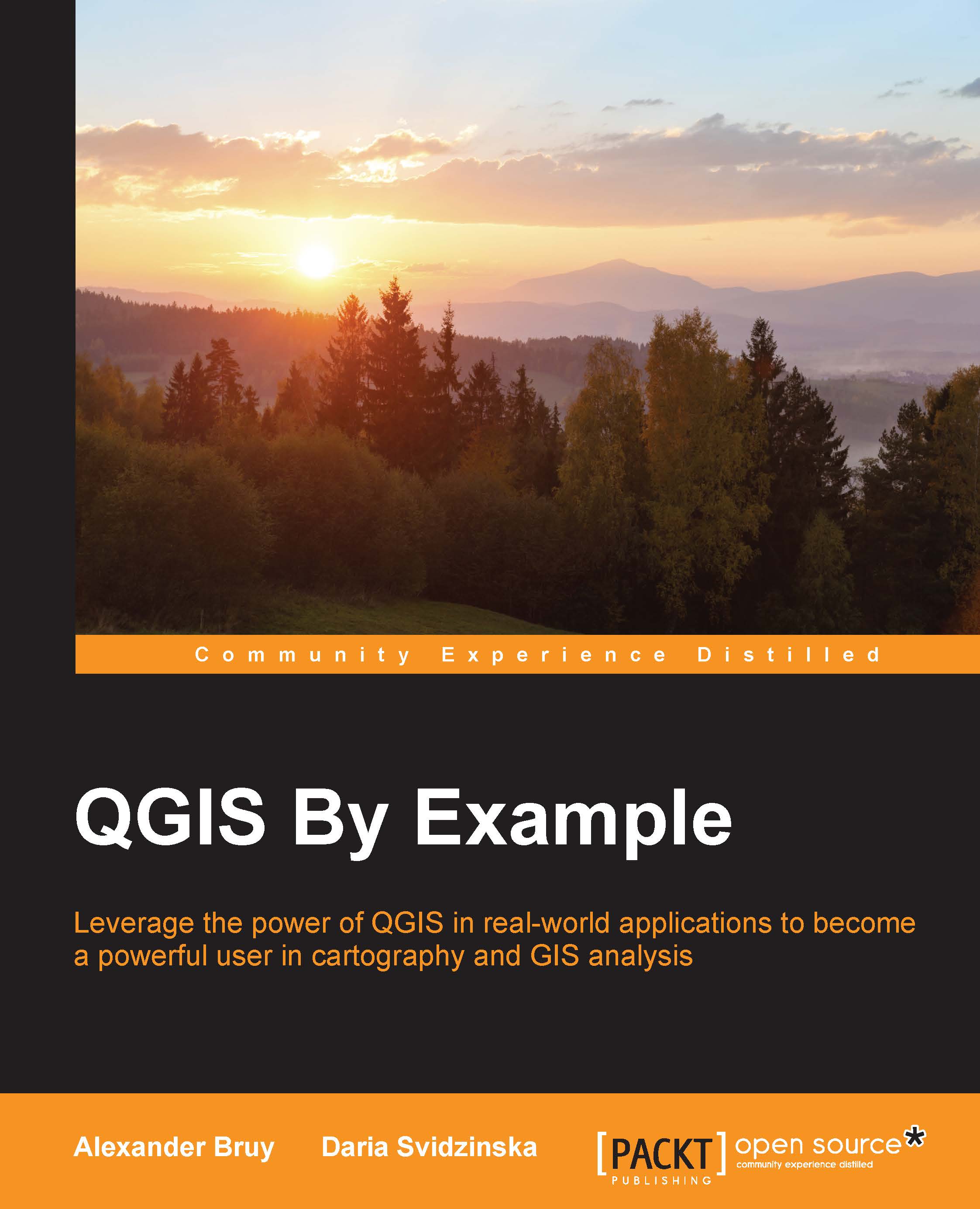
-
Table Of Contents
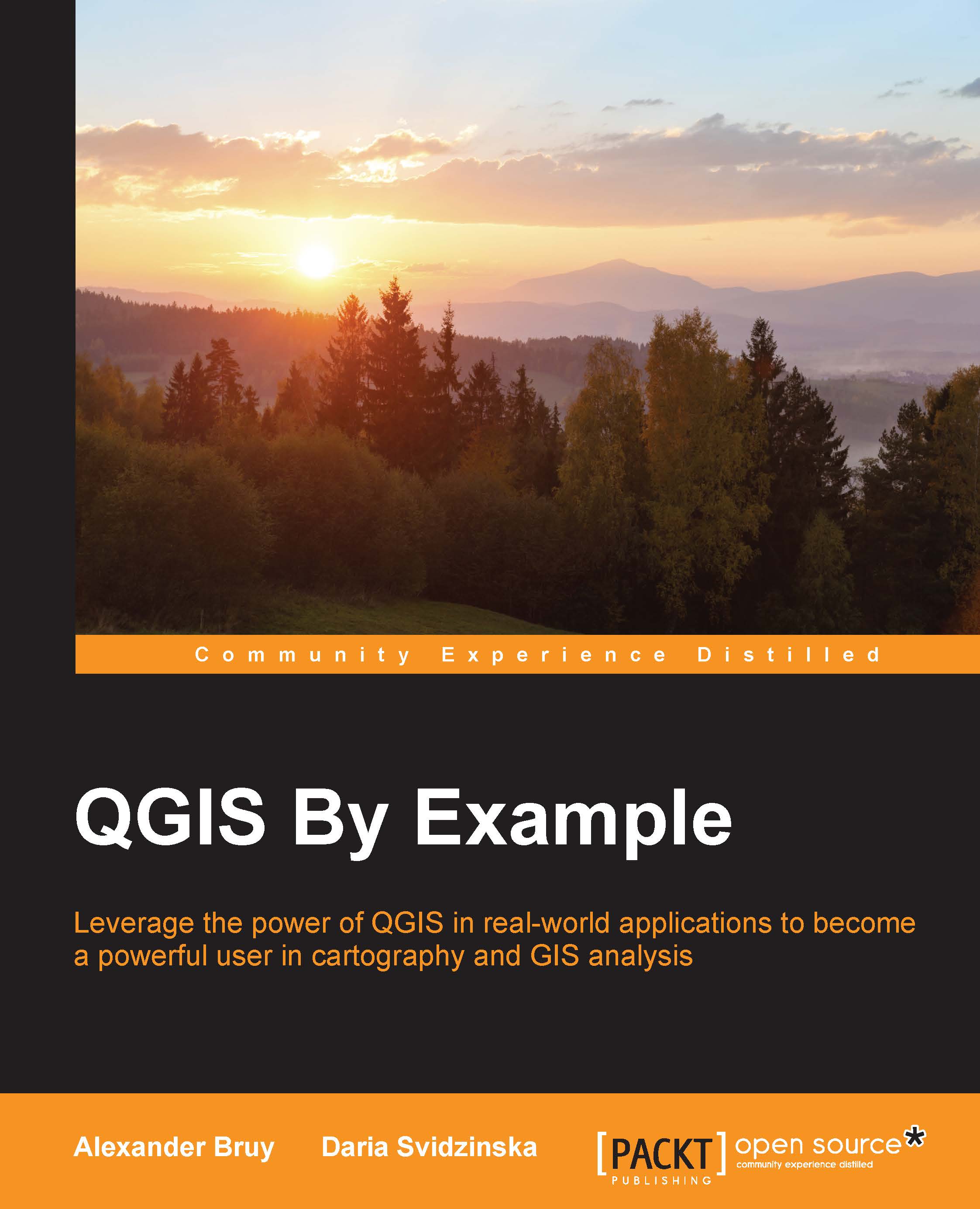
QGIS By Example
By :
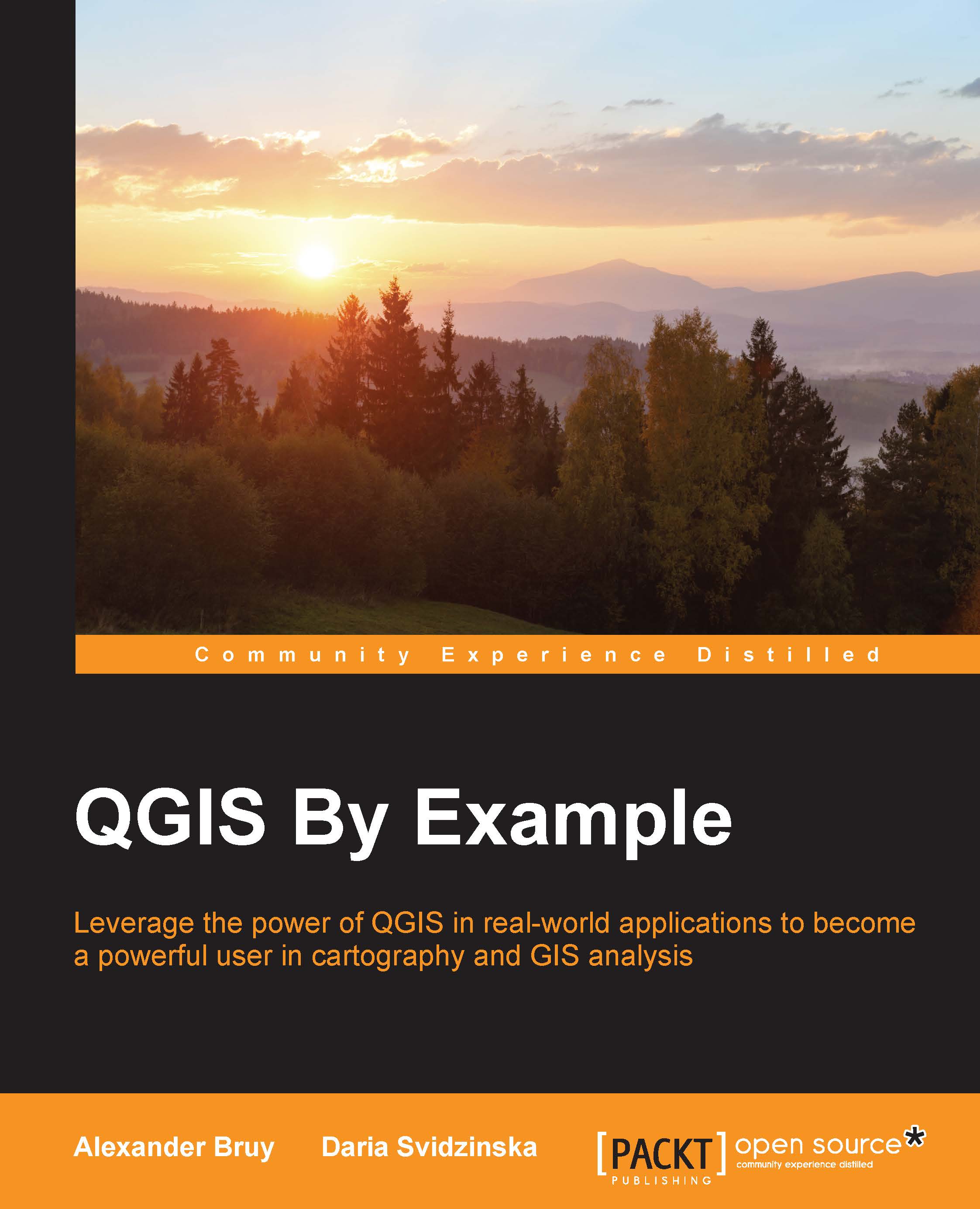
QGIS By Example
By:
Overview of this book
If you are a beginner or an intermediate GIS user, this book is for you. It is ideal for practitioners, data analysts, and application developers who have very little or no familiarity with geospatial data and software.
Table of Contents (12 chapters)
Preface
 Free Chapter
Free Chapter
1. Handling Your Data
2. Visualizing and Styling the Data
3. Presenting Data on a Print Map
4. Publishing the Map Online
5. Answering Questions with Density Analysis
6. Answering Questions with Visibility Analysis
7. Answering Questions with Suitability Analysis
8. Automating Analysis with Processing Models
9. Automating Analysis with Processing Scripts
10. Developing a Python Plugin – Select by Radius
Index

