Creating a form with HTML5 item types
With the introduction of Application Express 4.2, Oracle decided to add native support for several HTML5 item types. By adding this support, it is now possible to use these item types like you would use any other item type.
This recipe will show how to use these item types in an APEX application.
First, we have to make sure that we have an application available that uses a template that supports HTML5. To do so, follow the steps in the previous recipe.
Also we have to make sure that the database schema we are using for this application has access to the EMP table.
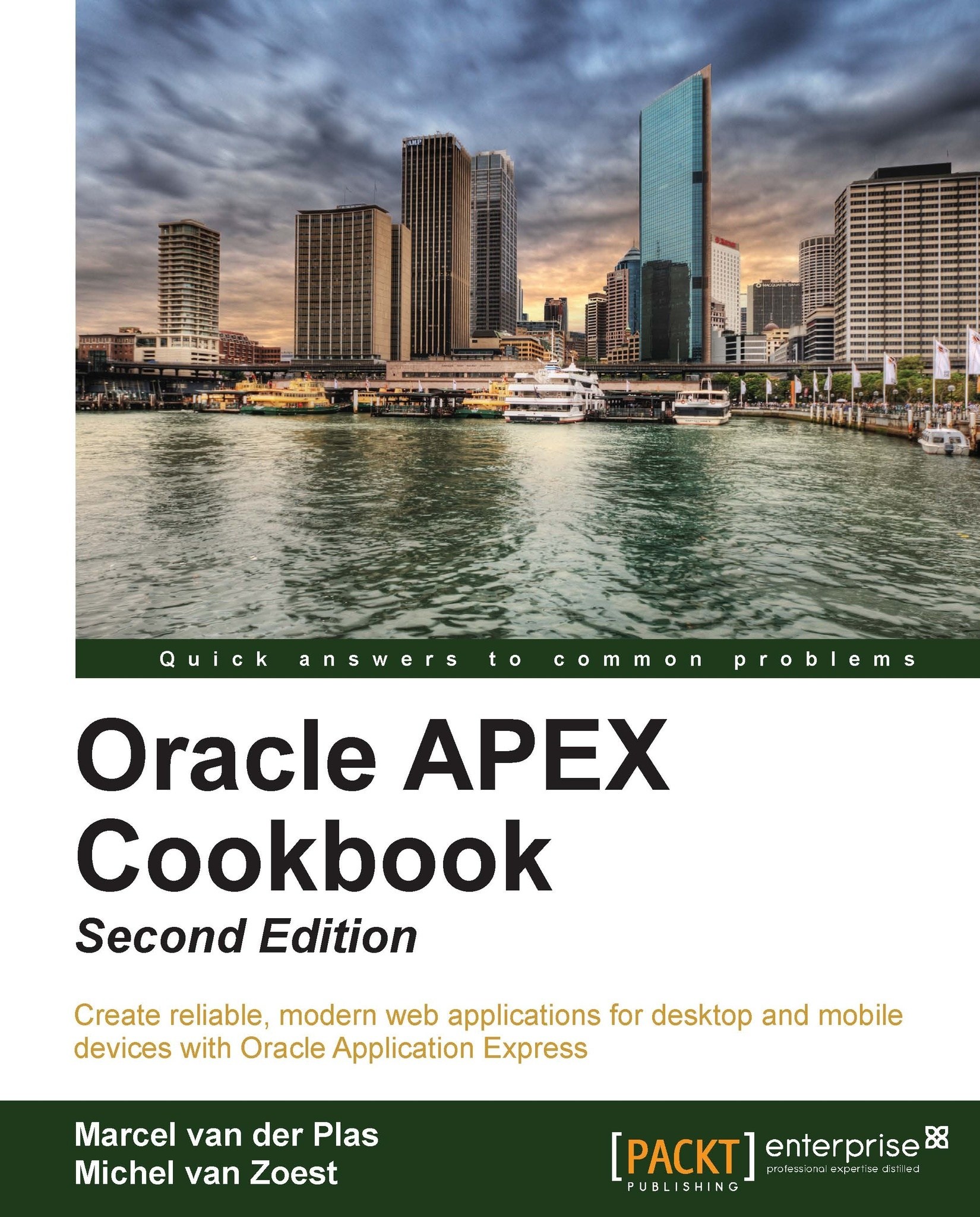
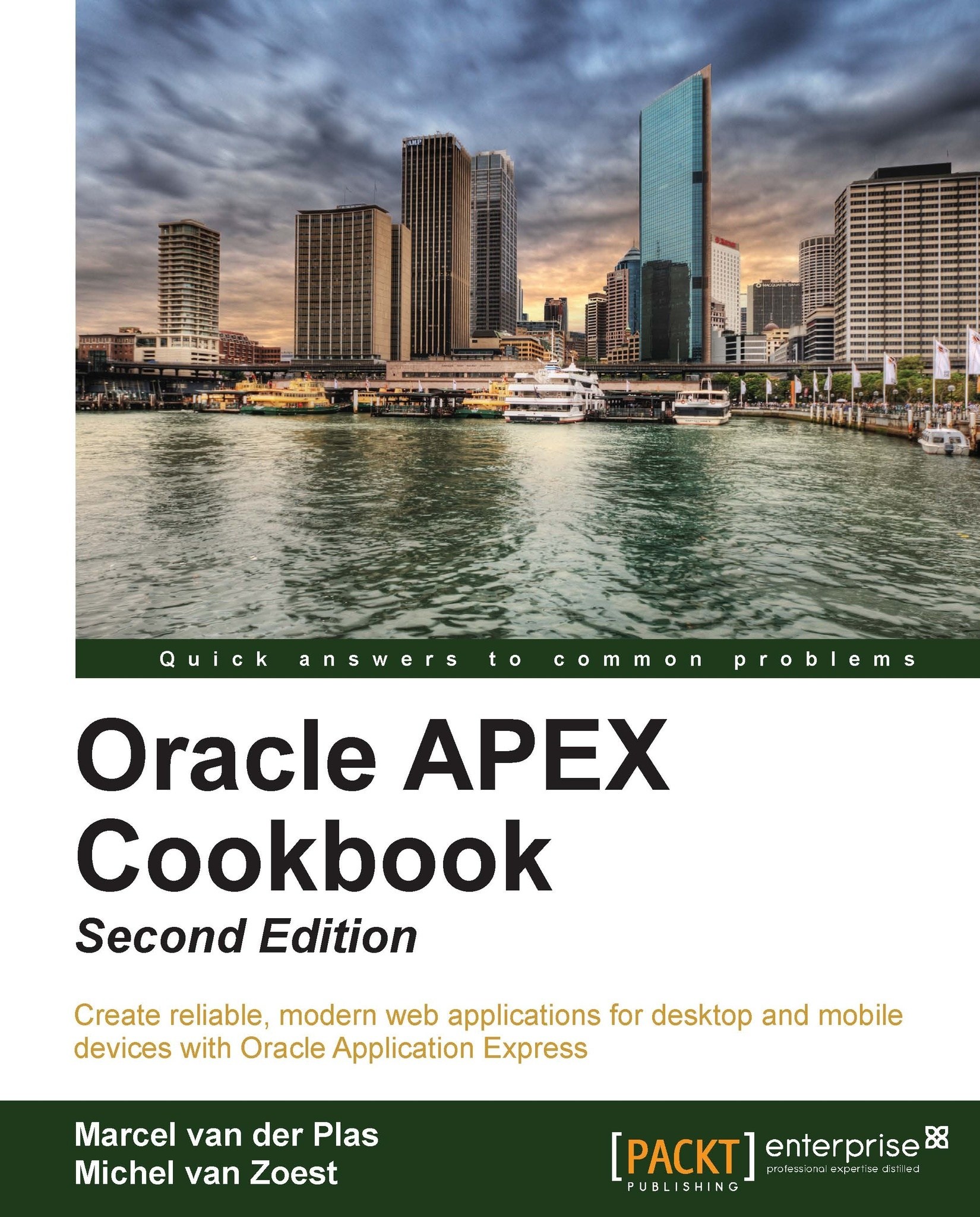
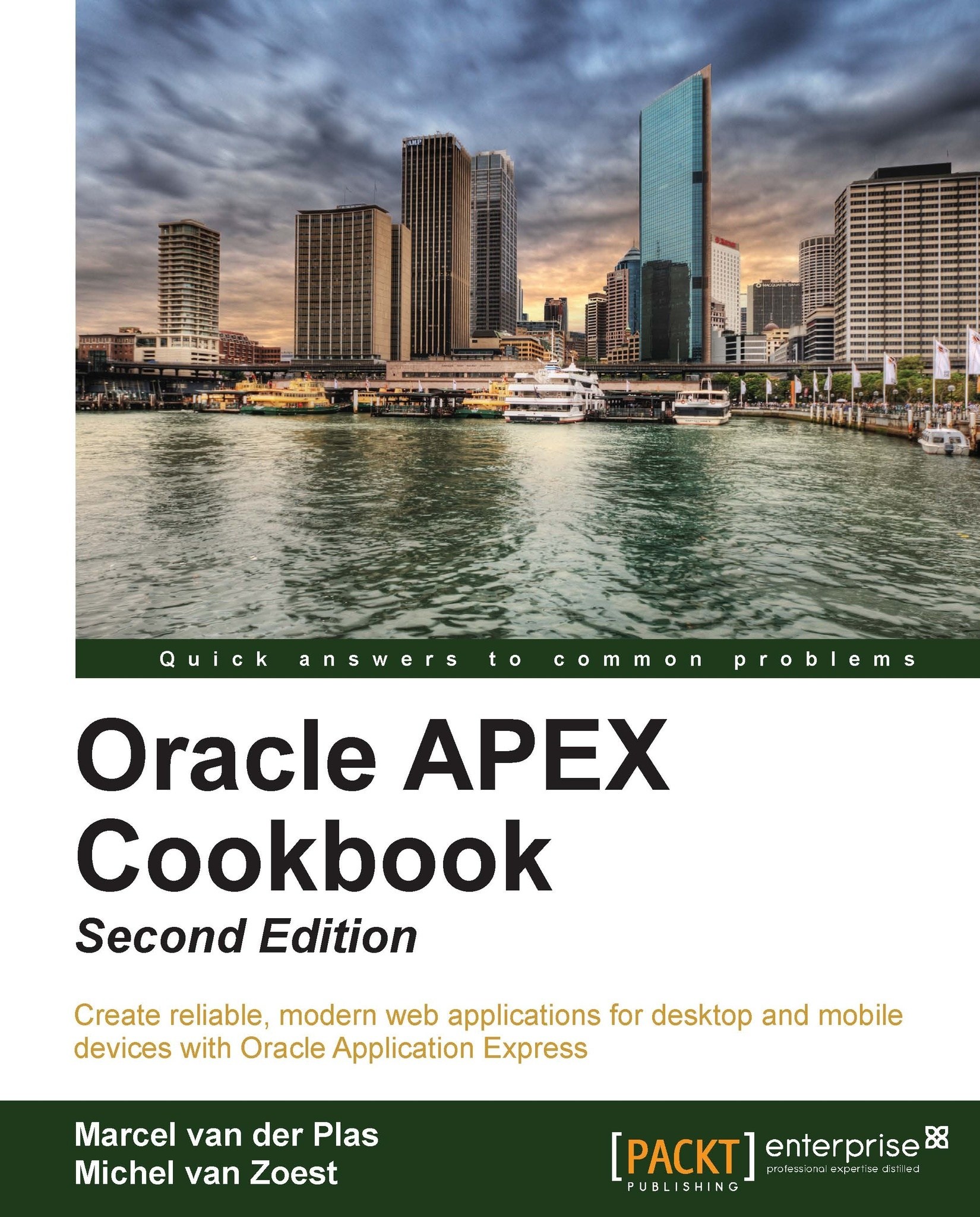
 Free Chapter
Free Chapter

