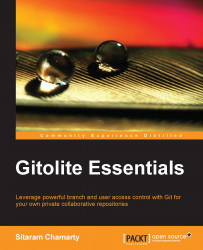Gitolite is a very popular tool for fine-grained access control of Git repository servers. It's fast, unobtrusive, and has a very small footprint, yet it provides several features that make an administrator's life much easier.
This book helps you get up to speed with Gitolite. It is easy to read and flows smoothly all the way from the basic installation process to advanced features such as mirroring. In particular, the more powerful and complex features are built up gradually to help you understand it more intuitively. Anyone who is using or considering using Gitolite should benefit from this book.
Chapter 1, Getting Started with Gitolite, shows you why Gitolite is useful along with some examples of basic access control rules as well as some advanced features. It also shows you how to create a test instance of Gitolite to help you try it out safely.
Chapter 2, Installing Gitolite, talks about installing Gitolite and basic administration tasks such as adding a new user and creating a new repository.
Chapter 3, Your Users and Gitolite, discusses how users see a Gitolite-managed system and what they need to know to start using it. It also has useful information on finding and fixing problems with ssh keys.
Chapter 4, Adding and Removing Users, goes into more detail on user management and what happens behind the scenes when you add a user. Special case situations such as users with multiple keys or users who need a full shell command line are discussed.
Chapter 5, Managing Repositories, talks about adding new repositories as well as bringing existing repositories into Gitolite control.
Chapter 6, Getting Started with Access Control, shows most of Gitolite's basic access control features, including various types of access rules and the configuration file syntax.
Chapter 7, Advanced Access Control and Configuration, goes into advanced features such as personal branches, setting Git config variables, and Gitolite options. It also discusses how Gitolite can be made to affect the operation of gitweb and git-daemon.
Chapter 8, Allowing Users to Create Repos, talks about a feature that is probably one of Gitolite's most popular and important features. It discusses how to allow users to create their own repositories, how the access rules work, and what the creator of a repository can do to allow others to access it.
Chapter 9, Customizing Gitolite, shows how administrators can add unique features to their site using Gitolite's customization capabilities, such as commands and triggers.
Chapter 10, Understanding VREFs, talks about Gitolite's ability to use arbitrary factors to make the allow/reject decision when a user pushes to a repository, with only a few lines of code to be written in most cases.
Chapter 11, Mirroring, explores a Gitolite feature that is very useful in large multisite setups that have developers in many locations around the world working on common projects. Gitolite mirroring is very flexible, and this chapter will set you on your way to make the best use of it.
You will need a Unix system with a POSIX compatible "sh", Git Version 1.7.8 or later, and Perl 5.8.8 or later. You will also need the Openssh server (or a compatible ssh server).
This book is ideal for anyone who is looking to install and use Gitolite. People who are already using it and would like to go beyond the basics and understand its more powerful features will also find a lot of useful information and insights.
In this book, you will find a number of styles of text that distinguish between different kinds of information. Here are some examples of these styles, and an explanation of their meaning.
Code words in text, database table names, folder names, filenames, file extensions, pathnames, dummy URLs, user input, and Twitter handles are shown as follows: "One way to convert a non-bare repository to a bare repository is to clone it using the --bare option."
Any command-line input or output is written as follows:
repo gitolite-admin RW+ = adam repo testing RW+ = @all
New terms and important words are shown in bold. Words that you see on the screen, in menus or dialog boxes for example, appear in the text like this: "Clicking on the Next button moves you to the next screen."
Feedback from our readers is always welcome. Let us know what you think about this book—what you liked or may have disliked. Reader feedback is important for us to develop titles that you really get the most out of.
To send us general feedback, simply send an e-mail to <[email protected]>, and mention the book title via the subject of your message.
If there is a topic that you have expertise in and you are interested in either writing or contributing to a book, see our author guide on www.packtpub.com/authors.
Now that you are the proud owner of a Packt book, we have a number of things to help you to get the most from your purchase.
Although we have taken every care to ensure the accuracy of our content, mistakes do happen. If you find a mistake in one of our books—maybe a mistake in the text or the code—we would be grateful if you would report this to us. By doing so, you can save other readers from frustration and help us improve subsequent versions of this book. If you find any errata, please report them by visiting http://www.packtpub.com/submit-errata, selecting your book, clicking on the errata submission form link, and entering the details of your errata. Once your errata are verified, your submission will be accepted and the errata will be uploaded on our website, or added to any list of existing errata, under the Errata section of that title. Any existing errata can be viewed by selecting your title from http://www.packtpub.com/support.
Piracy of copyright material on the Internet is an ongoing problem across all media. At Packt, we take the protection of our copyright and licenses very seriously. If you come across any illegal copies of our works, in any form, on the Internet, please provide us with the location address or website name immediately so that we can pursue a remedy.
Please contact us at <[email protected]> with a link to the suspected pirated material.
We appreciate your help in protecting our authors, and our ability to bring you valuable content.
You can contact us at <[email protected]> if you are having a problem with any aspect of the book, and we will do our best to address it.