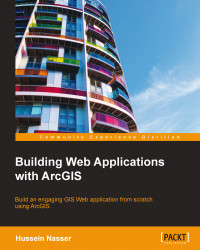To start working on ArcGIS Online, you should have an Esri global account. The global account allows you to have access to all Esri services and products including ArcGIS Online. You can use it to write posts in the Esri forums or post ideas in the ideas portal (ideas.arcgis.com). So first, we will create the global account. Follow these steps to do so:
Open your browser and visit the following address:
In the Create Your Public Account page, fill in your information. The Username is your ID and it will show everywhere within Esri websites and services.
Click on Review and Accept the Terms of Use and click on I Accept.
Click on Create My Account and activate your account when necessary as shown in the following screenshot: