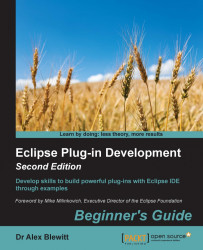Eclipse 4 added several new themes for Eclipse, one of which was an updated dark theme. This can be added to an Eclipse 4 application through the use of the org.eclipse.ui.themes plug-in.
Edit the
.productfile and ensure that theorg.eclipse.ui.themesis added as a required bundle of the product on the Contents tab. This will ensure that if the product is exported then it contains the required plug-in.Update the launch configuration, by going to the Run | Run... menu and selecting the Eclipse 4 application. On the plug-ins tab, type
org.eclipse.ui.themesinto the search box, where type filter text is shown. Ensure that the checkbox next to the plug-in is checked.Edit the
css/default.cssfile and add the following to the top:@import url("platform:/plugin/org.eclipse.ui.themes/css/e4-dark.css");Run the Eclipse 4 application and the application should be shown in the dark theme: