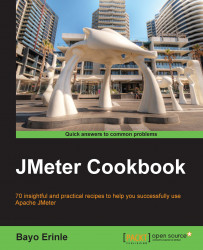Perform the following steps to install JMeter on your system:
Navigate to http://jmeter.apache.org/download_jmeter.cgi.
Download version 2.11 by clicking on the ZIP or gz archive under the Binaries section.
If you don't find this version there, you can download it from the older archives page at http://archive.apache.org/dist/jmeter/binaries/.
Extract the archive to the location of your chosen directory.
We refer to this location as JMETER_HOME throughout the book.
Assuming you have curl installed on your system, then you can do the following:
For the tar gzip archive:
curl -L -O http://mirror.metrocast.net/apache//jmeter/binaries/apache-jmeter-2.11.tgz && tar xzf apache-jmeter-2.11.tgz
For the ZIP archive:
curl -L -O http://mirror.metrocast.net/apache//jmeter/binaries/apache-jmeter-2.11.zip && unzip apache-jmeter-2.11.zip