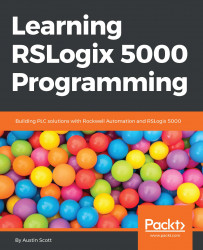How to write ladder logic
In this section, we will create a ladder logic program using Studio 5000's Logix Designer (previously known as RSLogix 5000). Typically, a control system will read inputs from sensors, and equipment use the inputs in logic routines and then write to outputs. This activates the equipment in order to manipulate a process. To provide an example that aligns with a typical control system, we will need to ensure that our project contains both a digital input module and a digital output module. In order to complete the following exercise, you will need to load the project created in Chapter 3, Configuring Logix Modules, or simply create a new project and add a controller and a 16 channel digital input module to it (1756-IB16D 16 points 10V-30V DC diagnostic input). Then, add a digital output module (1756-OB16D 16 points 19.2V-30V DC diagnostic output module) by following the process we detailed in Chapter 3, Configuring Logix Modules.

Buffering I/O data
One important issue...