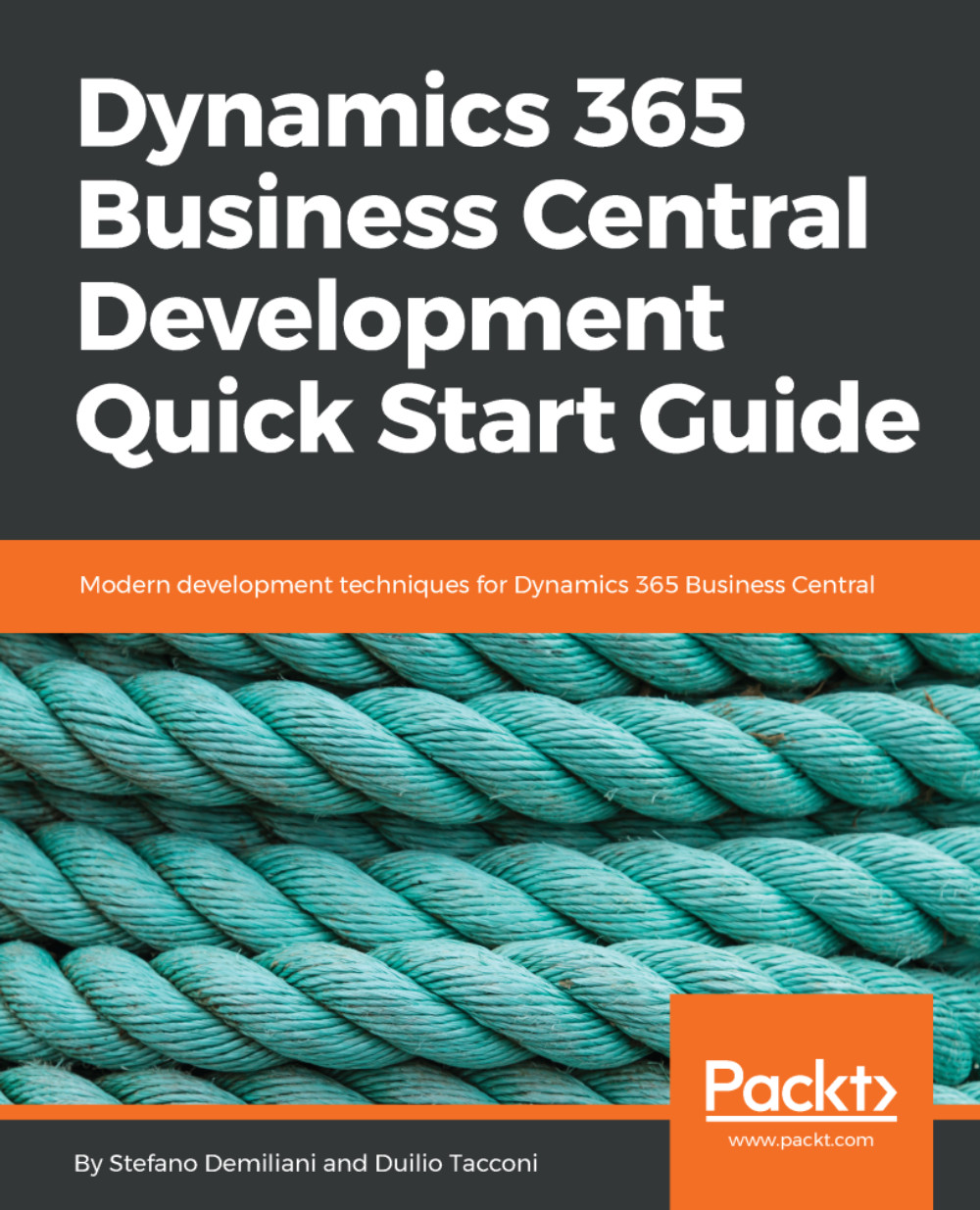Microsoft Dynamics 365 Business Central is a cloud-based Enterprise Resource Planning (ERP) application delivered with the Software as a Service (SaaS) model through Cloud Solution Provider (CSP) certified partners.
It is part of the Microsoft Dynamics 365 suite (the Microsoft proposition for a new generation of intelligent and integrated business applications) that includes in its portfolio Customer Relationship Management (CRM) and ERP software.
In this chapter, we will cover the following topics:
- What Microsoft Dynamics 365 Business Central is, what functional areas it covers, and its prices
- A history of the Microsoft ERP offering evolution for small to medium-sized businesses, (SMB) in the cloud
- An overview of Microsoft Dynamics 365 Business Central architecture
- On-premises versus SaaS-based deployments