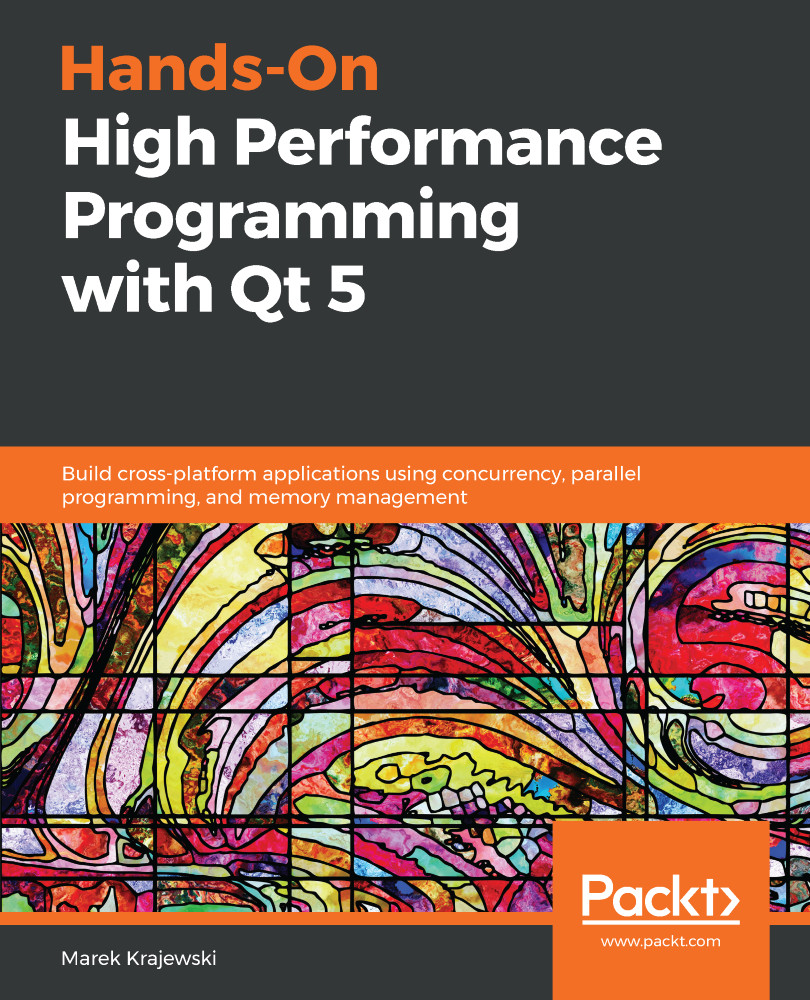Here are some questions so that you can test your understanding of the topics in this chapter:
- What does this mean: Apitrace preloads an instrumented implementation of OpenGL? Explain.
- Isn't there a way to use the gprof after all?
- How would you look for a lock convoy or a waiting chain causing your UI to stutter or, even worse, to freeze?
- What is the difference between CPU Usage (Precise) and CPU Usage (Sampled) in ETW traces?
- How would you find timers running amok or QML items accumulating video memory?
- What can you do when your favorite open source performance is not supported by Qt Creator?
- What is that thread and lock analysis feature some of the tools seem to have?
- If you try to launch the example program directly or from an external CPU profiler, this won't work. Why not? How do you fix it?
- If we don't use any custom ETW events in our program...