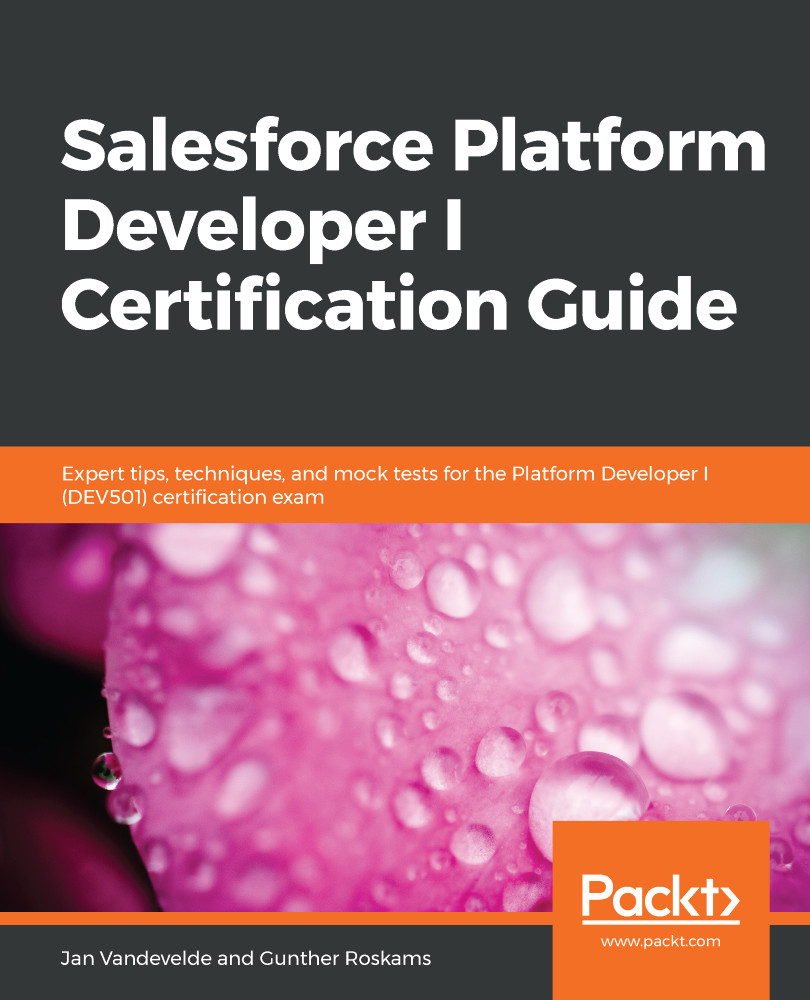We have already explained what formula fields are in Chapter 1, Salesforce Fundamentals, but let's recap what we know about formula fields first. We'll learn more about their use in this section:
- A formula is similar to a calculation that is executed or evaluated at the time we access/read the record, through the UI, a Visualforce page, the API, or Apex.
- A formula field is read-only; you cannot edit it! You can edit the formula itself as an administrator from setup, but end users will never be able to edit the value/result from the UI.
- A formula can make use of various data of the record itself or related data and even fixed variables to perform its calculations. Think of them as formulas you would use in an Excel spreadsheet. These formulas can make use of data and operations to calculate a new value for a data type.
- Formula fields can return a value...