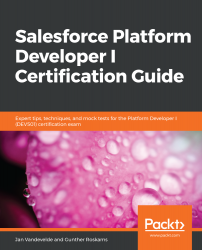We advise you to not only read the book but actually practice all the exercises in the book. By creating a developer environment and following the steps in every chapter, you will be able to better remember the content, as you will be able to see it right before your eyes. It has been proven that you learn far better by doing rather than just reading.
Every chapter also ends with some quiz questions to check whether you have grasped the content explained in each chapter.
In the Appendix, you'll find all the solutions to the quiz questions from every chapter and also the answers for the mock exam.
All the necessary instructions are provided in the respective chapters.
This book will comprise of over five hours of video tutorials.