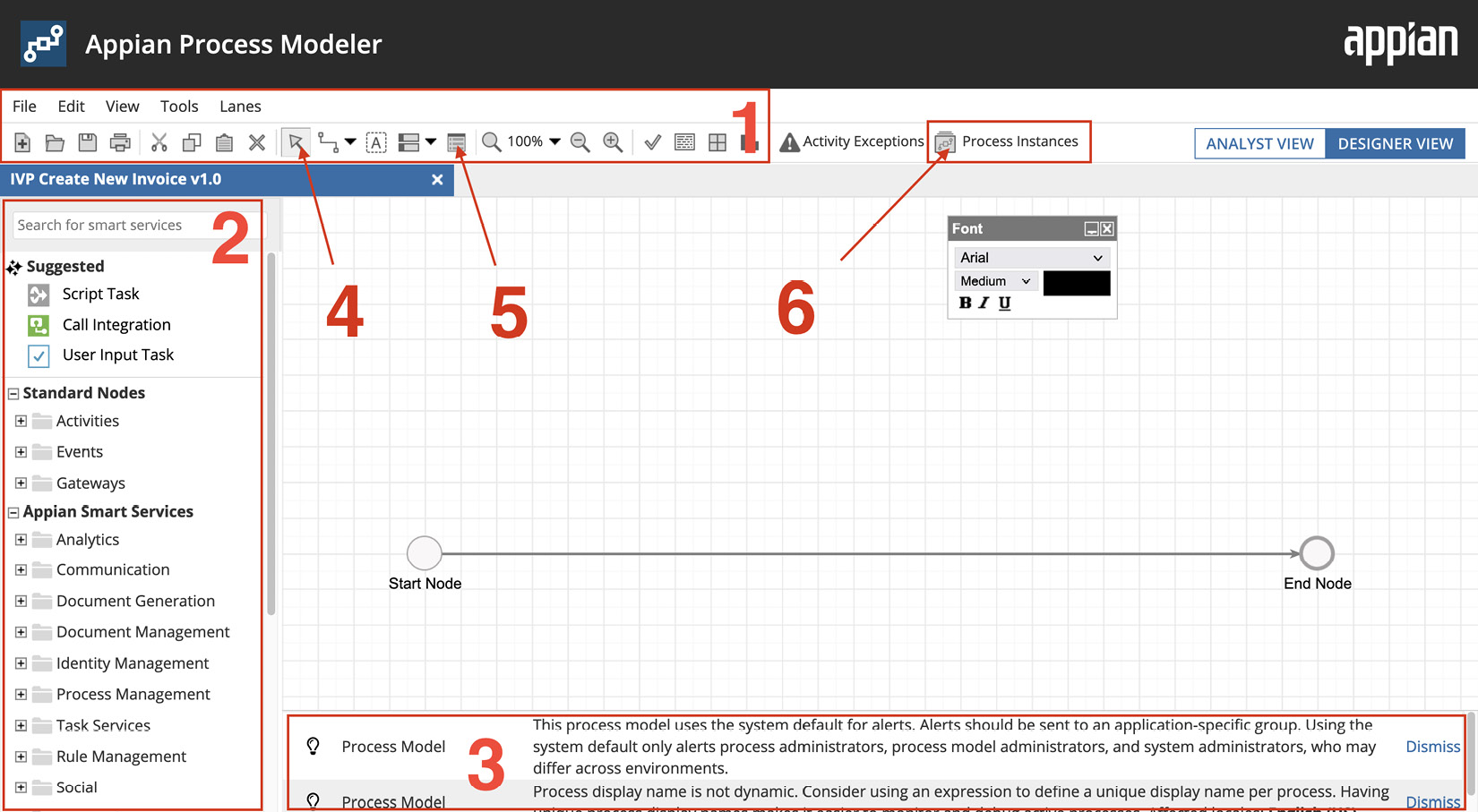-
Book Overview & Buying

-
Table Of Contents

Low-Code Application Development with Appian
By :

Low-Code Application Development with Appian
By:
Overview of this book
This book is an exhaustive overview of how the Appian Low-Code BPM Suite enables tech-savvy professionals to rapidly automate business processes across their organization, integrating people, software bots, and data. This is crucial as 80% of all software development is expected to be carried out in low code by 2024.
This practical guide helps you master business application development with Appian as a beginner low-code developer. You'll learn to automate business processes using Appian low-code, records, processes, and expressions quickly and on an enterprise scale. In a fictional development project, guided by step-by-step explanations of the concepts and practical examples, this book will empower you to transform complex business processes into software.
At first, you’ll learn the power of no-code with Appian Quick Apps to solve some of your most crucial business challenges. You’ll then get to grips with the building blocks of an Appian, starting with no-code and advancing to low-code, eventually transforming complex business requirements into a working enterprise-ready application.
By the end of this book, you'll be able to deploy Appian Quick Apps in minutes and successfully transform a complex business process into low-code process models, data, and UIs to deploy full-featured, enterprise-ready, process-driven, mobile-enabled apps.
Table of Contents (22 chapters)
Preface
Section 1: No-Code with Appian Quick Apps
 Free Chapter
Free Chapter
Chapter 1: Creating an Appian Quick App
Chapter 2: Features and Limitations of Appian Quick Apps
Chapter 3: Building Blocks of Appian Quick Apps
Chapter 4: The Use Cases for Appian Quick Apps
Section 2: A Software Project with Appian
Chapter 5: Understanding the Business Context
Chapter 6: Understanding Business Data in Appian Projects
Chapter 7: Understanding Business Processes in Appian Projects
Chapter 8: Understanding UX Discovery and the UI in Appian Projects
Section 3: Implementing Software
Chapter 9: Modeling Business Data with Appian Records
Chapter 10: Modeling Business Processes in Appian
Chapter 11: Creating User Interfaces in Appian
Chapter 12: Task Management with Appian
Chapter 13: Reporting and Monitoring with Appian
Section 4: The Code in Appian Low-Code
Chapter 14: Expressing Logic with Appian
Chapter 15: Using Web Services with Appian Integrations
Chapter 16: Useful Implementation Patterns in Appian
Other Books You May Enjoy