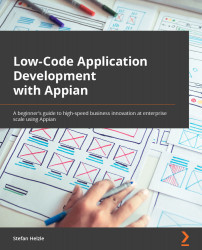Reporting in Quick Apps
Each Quick App includes a basic reporting dashboard to support important decision-making, called TRENDS. It provides basic indications on team performance, demand estimation, and planning. You can see an overview of the TRENDS dashboard here:

Figure 2.12 – TRENDS reporting dashboard
The two pie charts—Improvements by Status and Improvements by Priority—as well as the Top Improvement Creators chart are interactive. Click them to apply filters to the data displayed in the grid below. A combination of High priority and Requested status gives you a good overview of which improvement to start next.
The Recent Improvements By Month line chart shows an overview of what has been going on recently and helps to plan the team size for the expected upcoming workload.
Do you want to reward colleagues by pointing out improvements? The Top Improvement Creators chart should help you to do this.
When searching for a...