Overview of this book
Salesforce Nonprofit Cloud enables a 360-degree view of people related to your nonprofit to connect fundraising, program management, and grantmaking. With a single, unified view of every interaction with constituents, nonprofits can create strong relationships with the community and streamline internal processes.
The book starts by covering the tools and features that make up Nonprofit Cloud, helping you understand their standard functionalities and how Nonprofit Success Pack's (NPSP) data architecture is critical to implementation. You’ll learn how the Nonprofit Cloud Program Management Module can connect your programs, automate case management, and track client progress. Next, you’ll explore the tools for creating a change management process to increase user adoption. Moving ahead, you’ll understand how to configure necessary permissions for NPSP administration and explore how declarative tools help better align the goals of a nonprofit organization. Toward the concluding chapters, you’ll cover customizations, deployment, custom reports, and dashboards for fundraising analytics, as well as best practices for data management to maintain its integrity.
By the end of this Salesforce book, you’ll be able to build and configure the Nonprofit Cloud for a variety of use cases to achieve maximum social impact with the least amount of technical debt.
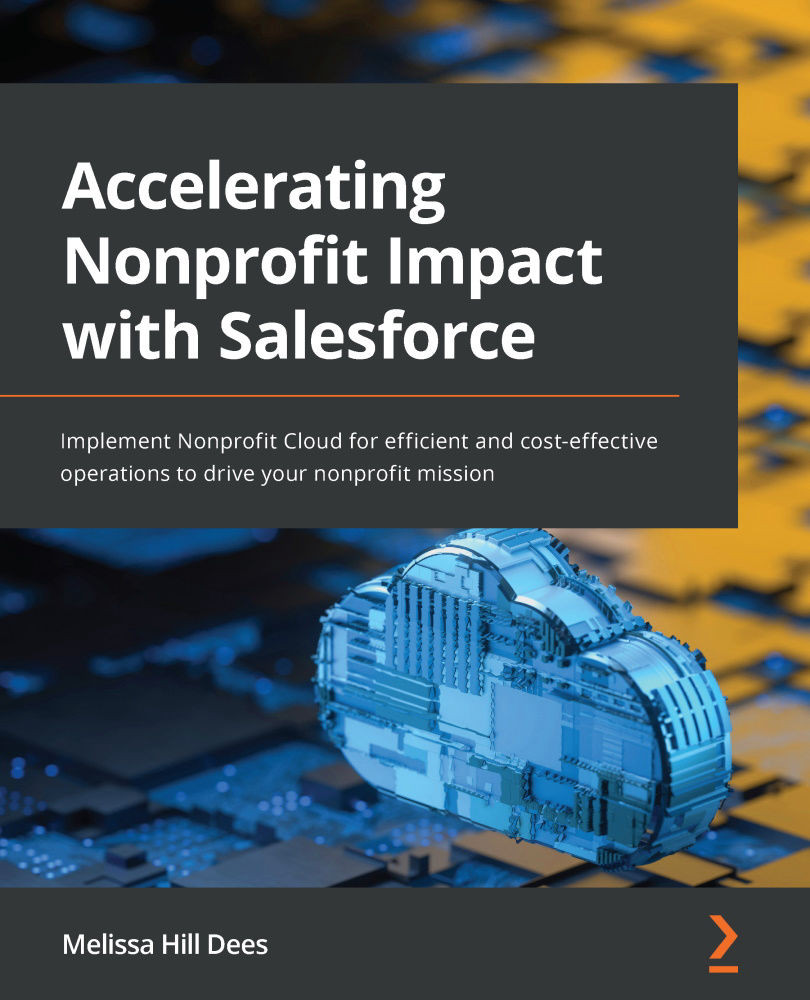
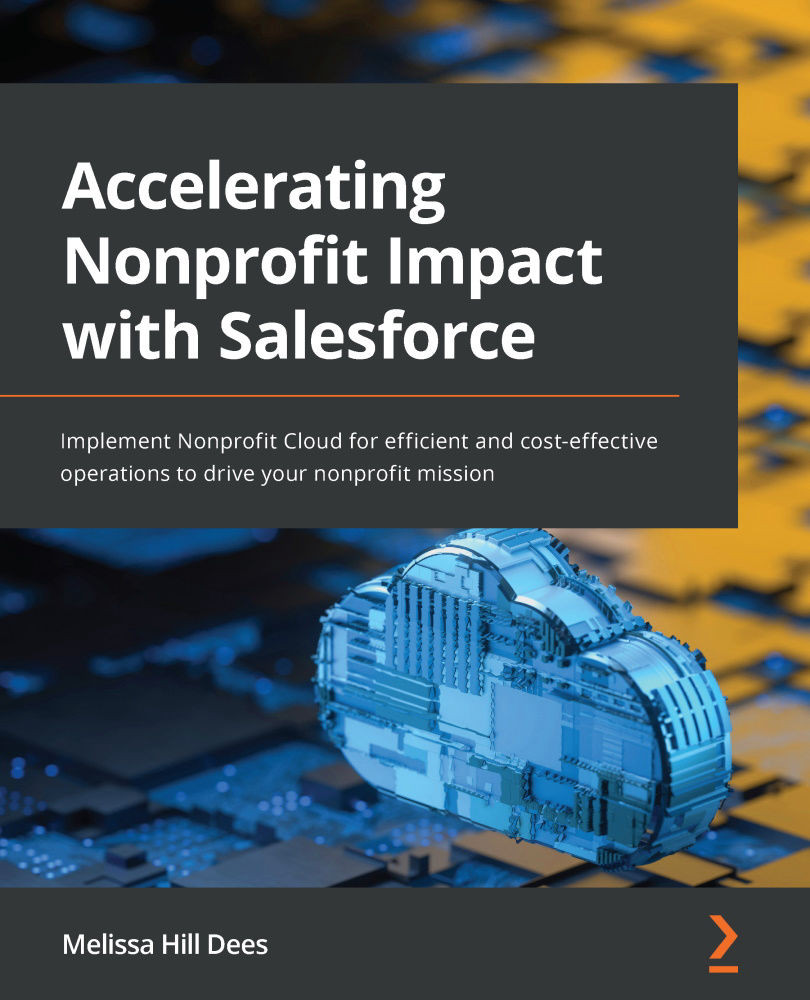
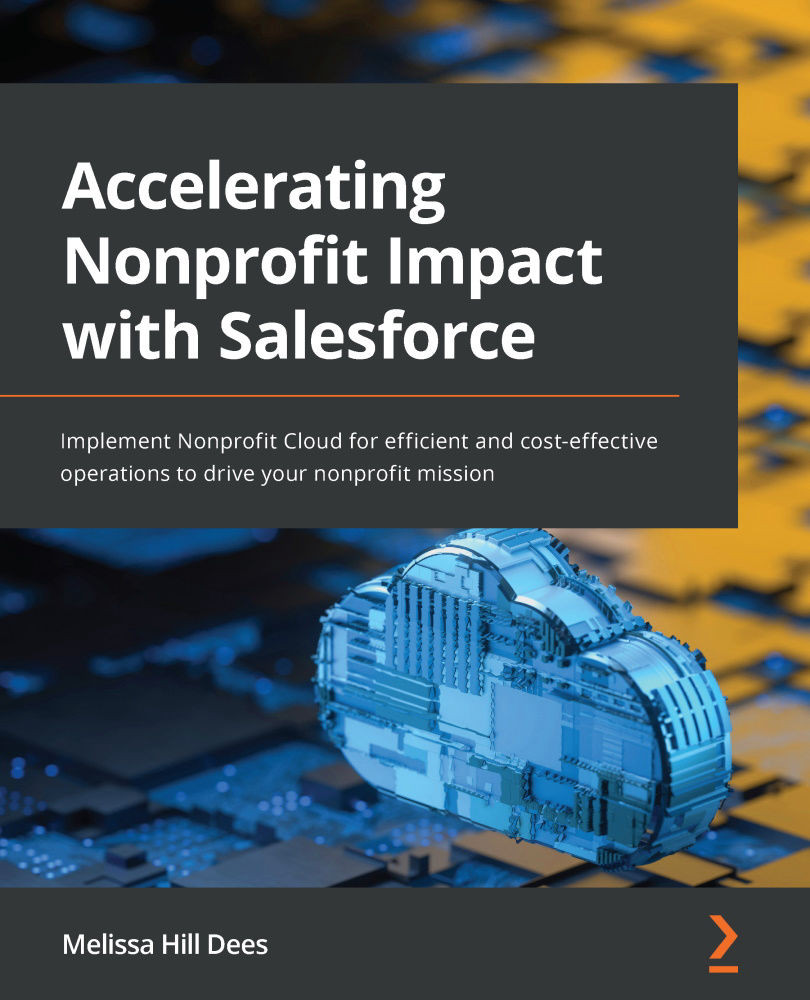
 Free Chapter
Free Chapter


