There are a number of text conventions used throughout this book.
Code in text: Indicates code words in text, database table names, folder names, filenames, file extensions, pathnames, dummy URLs, user input, and Twitter handles. Here is an example: "This Maven command creates the basic directory structure for the bootstrap module."
A block of code is set as follows:
<dependency>
<groupId>io.quarkus</groupId>
<artifactId>quarkus-hibernate-validator</artifactId>
</dependency>
When we wish to draw your attention to a particular part of a code block, the relevant lines or items are set in bold:
mvn archetype:generate \
-DarchetypeGroupId=org.codehaus.mojo.archetypes \
-DarchetypeArtifactId=pom-root \
-DarchetypeVersion=RELEASE \
-DgroupId=dev.davivieira \
-DartifactId=topology-inventory \
-Dversion=1.0-SNAPSHOT \
-DinteractiveMode=false
Any command-line input or output is written as follows:
java -jar bootstrap/target/bootstrap-1.0-SNAPSHOT-runner.jar
Bold: Indicates a new term, an important word, or words that you see onscreen. For instance, words in menus or dialog boxes appear in bold. Here is an example: "Here, we have a representation showing how straightforward the AOT compilation process is to transform Java byte code into Machine Code."
Tips or Important Notes
Appear like this.
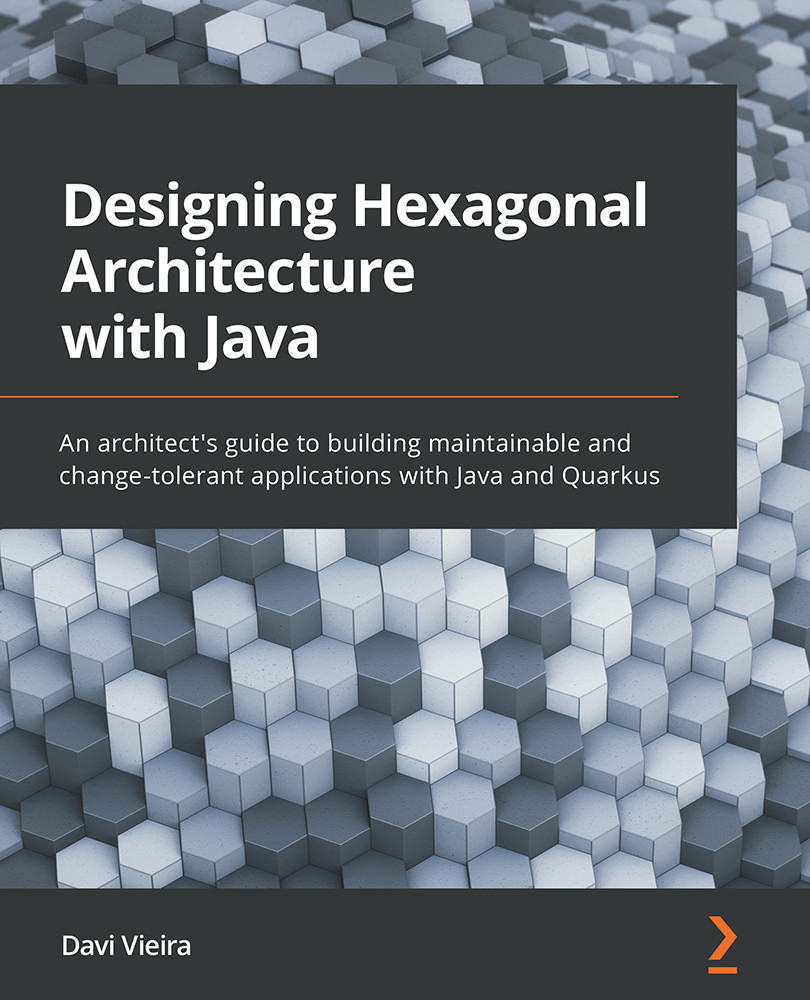
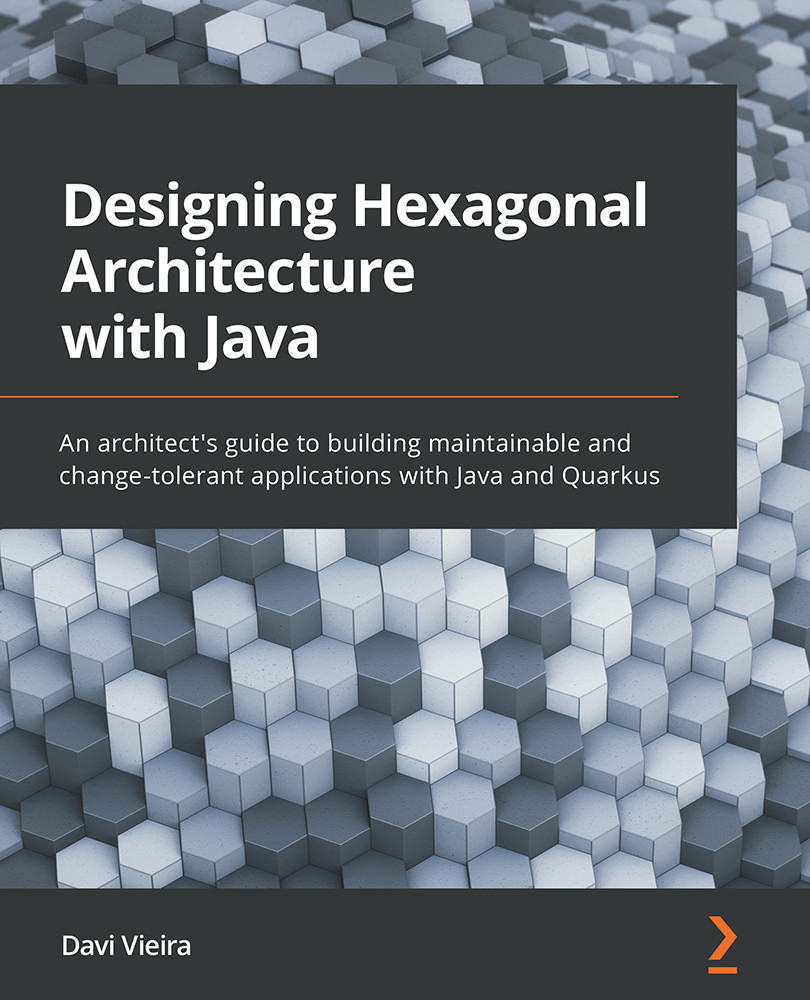
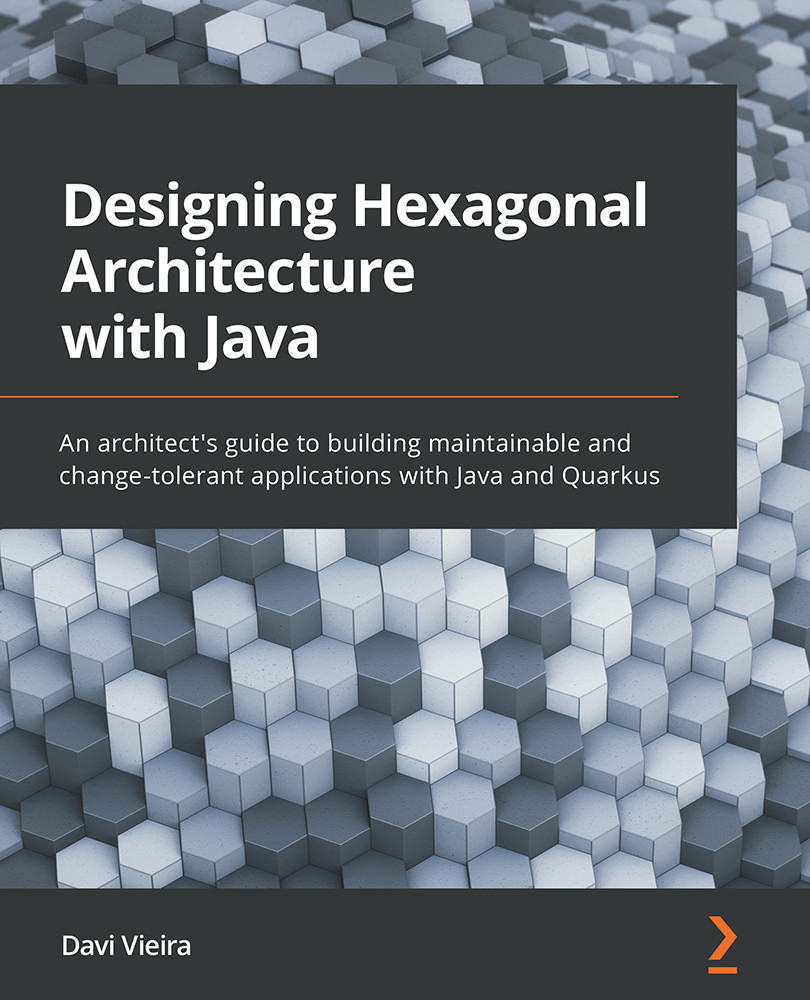
 Free Chapter
Free Chapter
