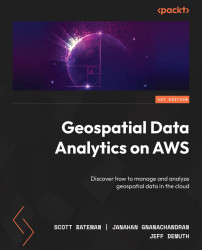Types of servers and deployment options
When it comes to choosing a geospatial server to serve geospatial data to clients, you have many offerings in the open source world, with QGIS Server, GeoServer, and MapServer all being popular choices. On the commercial side, the overwhelming majority will choose Esri’s ArcGIS server. All of these options are supported on AWS and in various forms, containers, Kubernetes, and traditional EC2 instances. Deployment options also vary between implementations. ArcGIS has a few convenient methods of deployment, such as AWS CloudFormation templates, which can be modularly combined to customize the deployment. There is also the ArcGIS Cloud Builder tool available under downloads at myesri.com: https://enterprise.arcgis.com/en/server/latest/cloud/amazon/arcgis-enterprise-cloud-builder-for-aws.htm. This is by far the easiest way to deploy as it only requires an access key, secret key, SSL certificate, and license file. This tool has the option to...