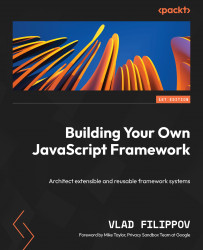Conventions used
There are a number of text conventions used throughout this book.
Code in text: Indicates code words in text, database table names, folder names, filenames, file extensions, pathnames, dummy URLs, user input, and Twitter handles. Here is an example: “For example, if you are planning to add API routes to build an API in the Next.js project, they must be mapped to an /api/ endpoint.”
A block of code is set as follows:
pages/index.vue <template> <NuxtLink to="/">Index page</NuxtLink> <NuxtLink href="https://www.packtpub.com/" target="_blank">Packt</NuxtLink> </template>
When we wish to draw your attention to a particular part of a code block, the relevant lines or items are set in bold:
<root framework directory> | <main framework packages> + <core framework interfaces...> + <compiler / bundler> | <tests> + <unit tests> + <integration and end-to-end tests> + <benchmarks> | <static / dynamic typings> | <documentation> | <examples / samples> | <framework scripts> | LICENSE | README documentation | package.json (package configuration) | <.continuous integration> | <.source control add-ons> | <.editor and formatting configurations>
Bold: Indicates a new term, an important word, or words that you see on screen. For instance, words in menus or dialog boxes appear in bold. Here is an example: "After pressing the Debug button, you will be presented with a context menu of all the available scripts in the project."
Tips or important notes
Appear like this.