Overview of this book
In recent years, the popularity of microservice architecture has surged, bringing forth a new set of requirements. Among these, efficient communication between the different services takes center stage, and that's where gRPC shines. This book will take you through creating gRPC servers and clients in an efficient, secure, and scalable way. However, communication is just one aspect of microservices, so this book goes beyond that to show you how to deploy your application on Kubernetes and configure other tools that are needed for making your application more resilient. With these tools at your disposal, you’ll be ready to get started with using gRPC in a microservice architecture.
In gRPC Go for Professionals, you'll explore core concepts such as message transmission and the role of Protobuf in serialization and deserialization. Through a step-by-step implementation of a TODO list API, you’ll see the different features of gRPC in action. You’ll then learn different approaches for testing your services and debugging your API endpoints. Finally, you’ll get to grips with deploying the application services via Docker images and Kubernetes.
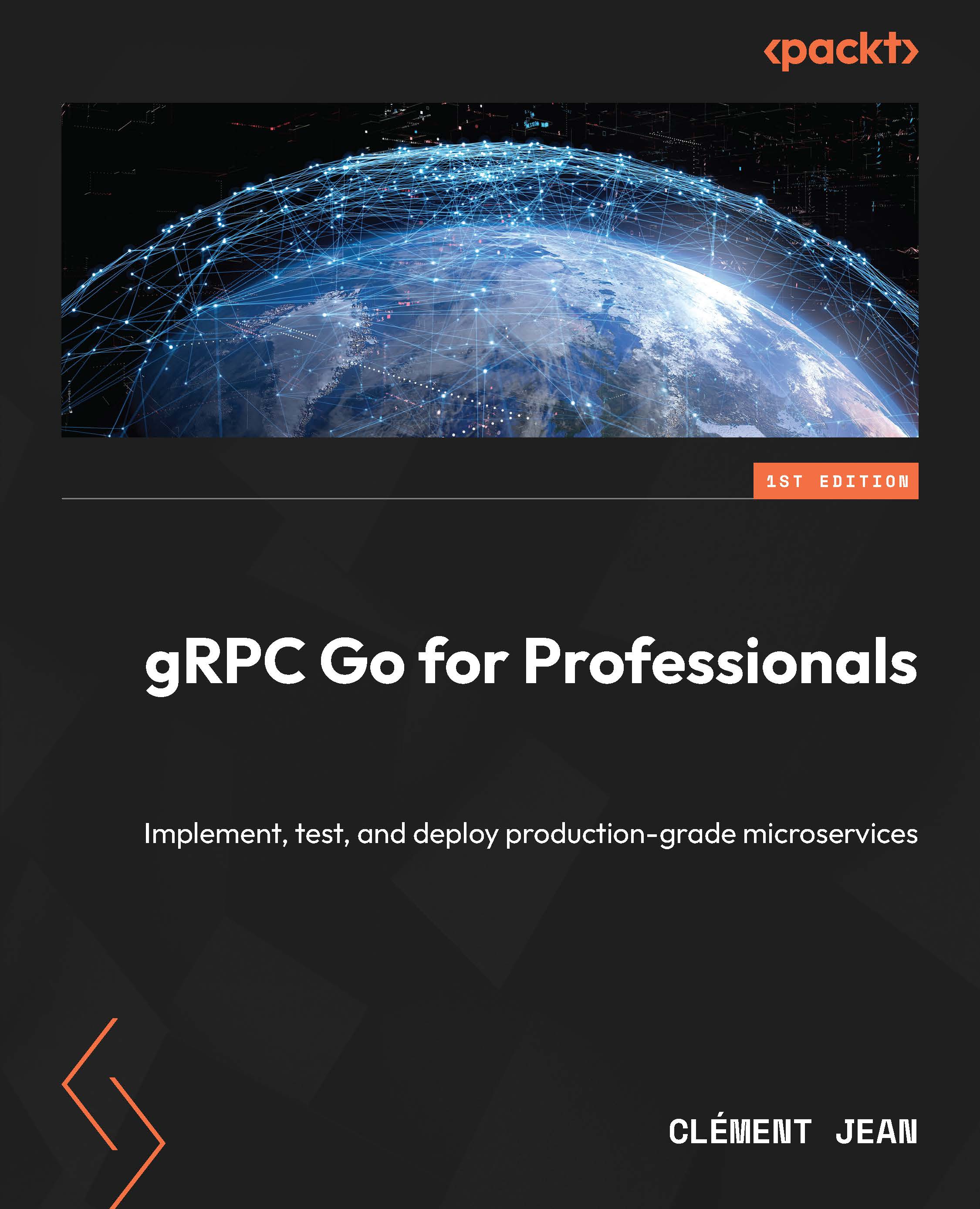
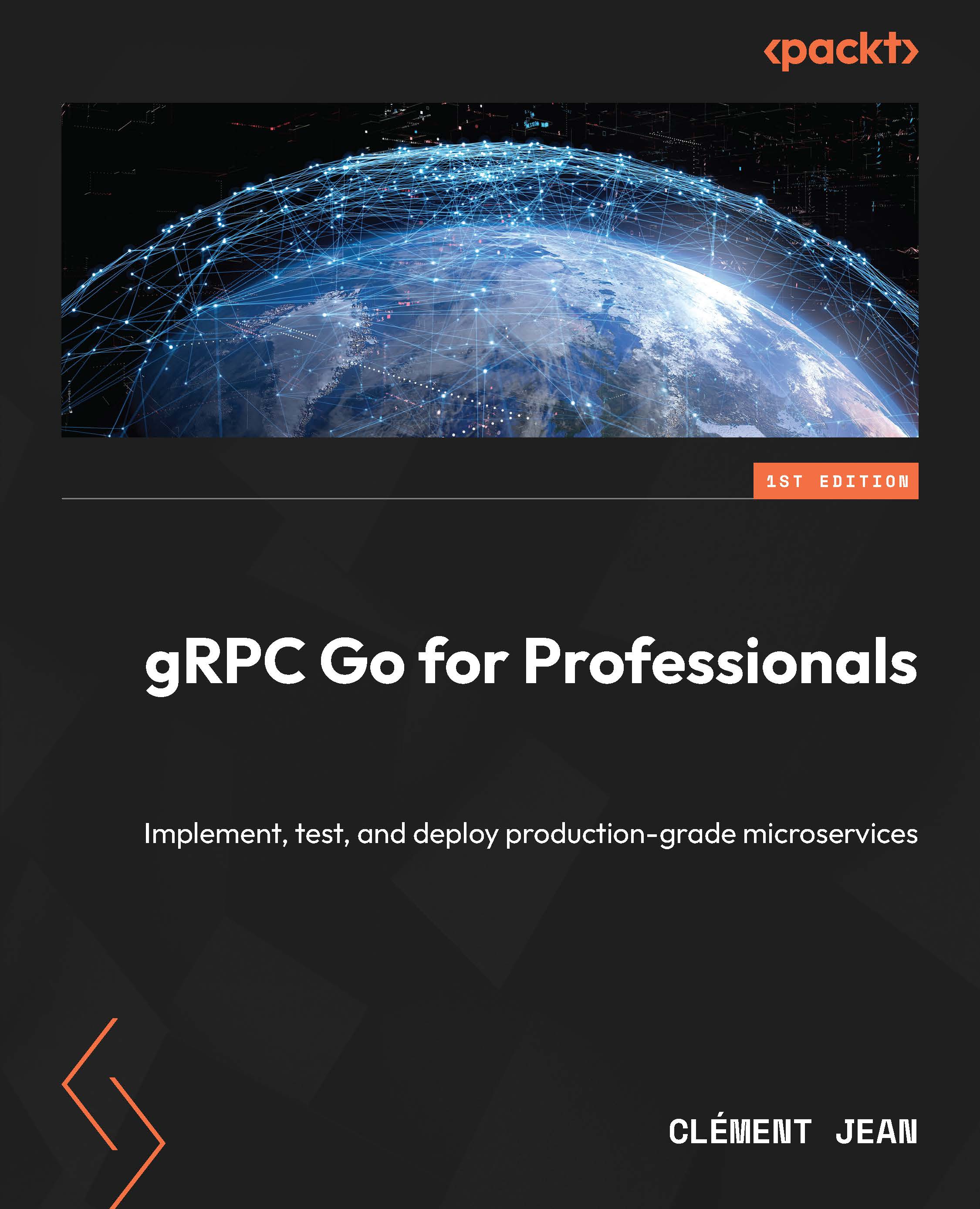
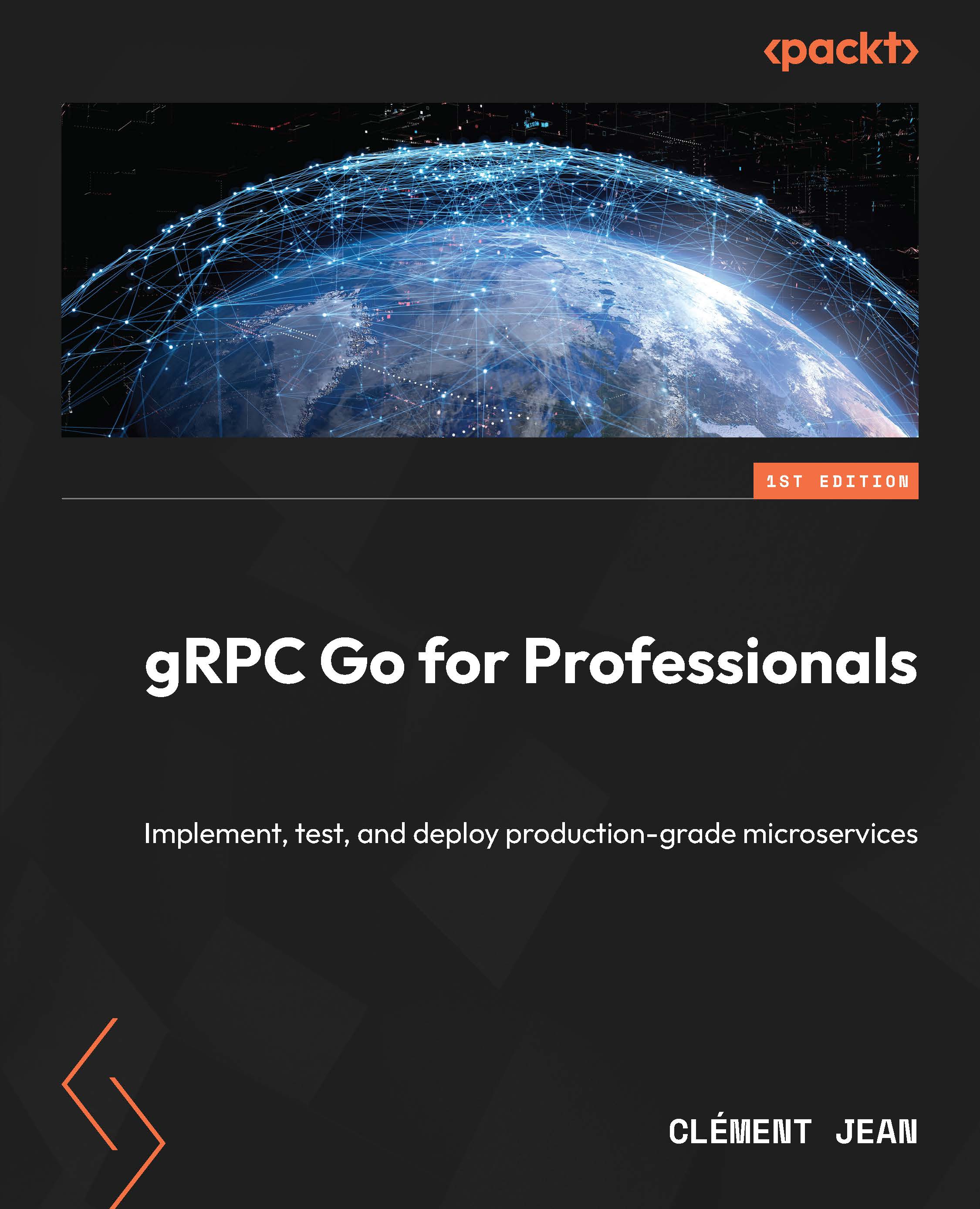
 Free Chapter
Free Chapter
