-
Book Overview & Buying
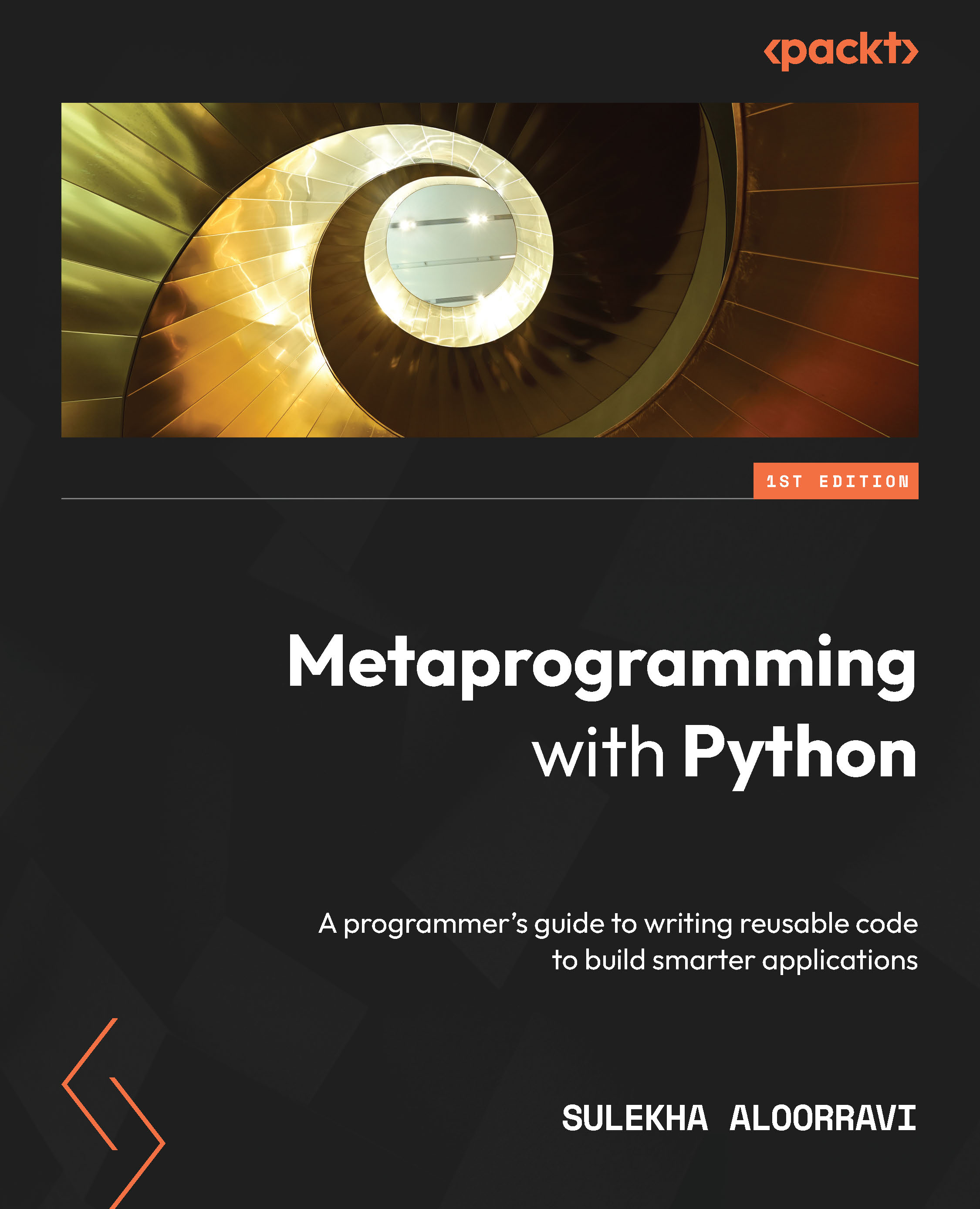
-
Table Of Contents
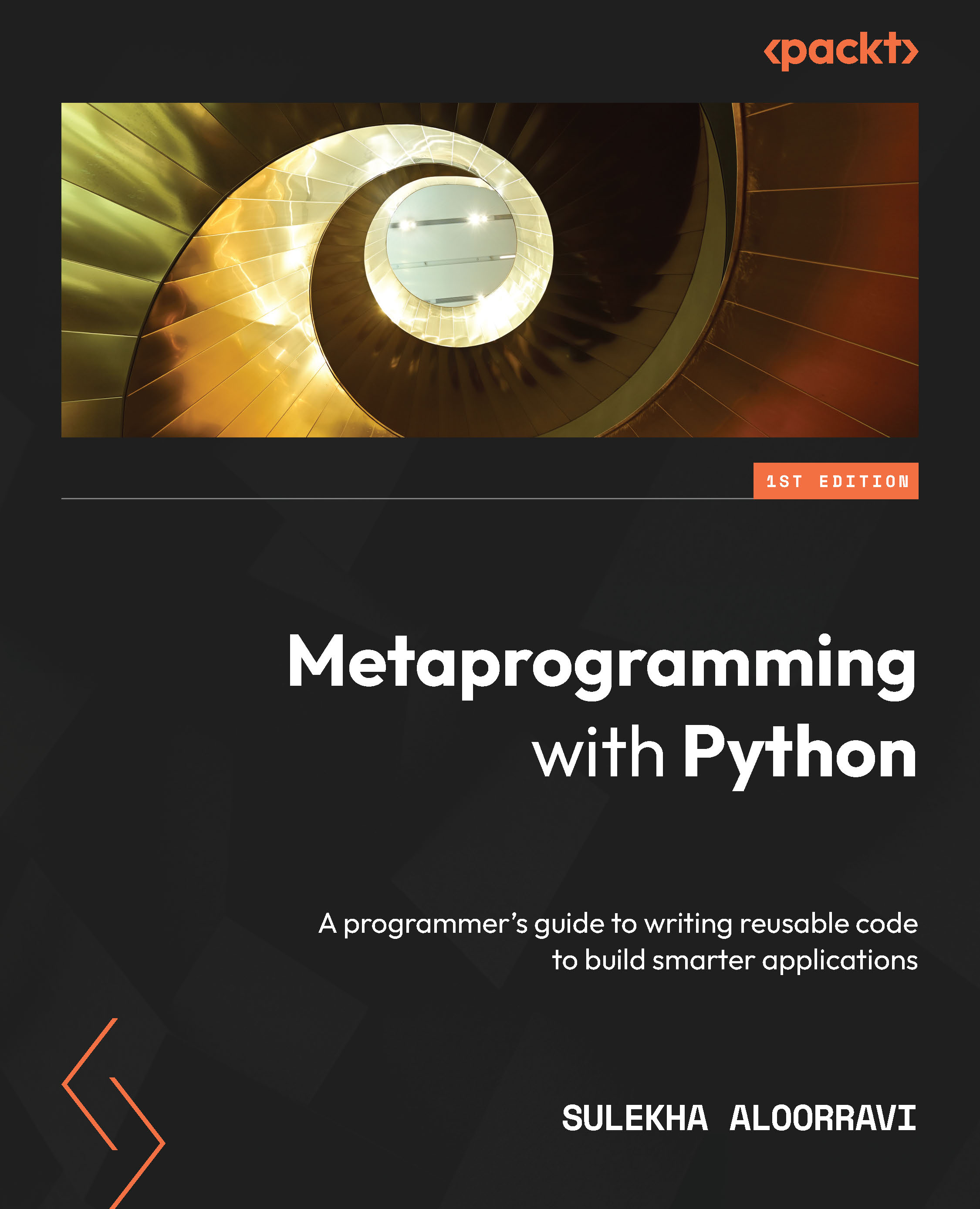
Metaprogramming with Python
By :
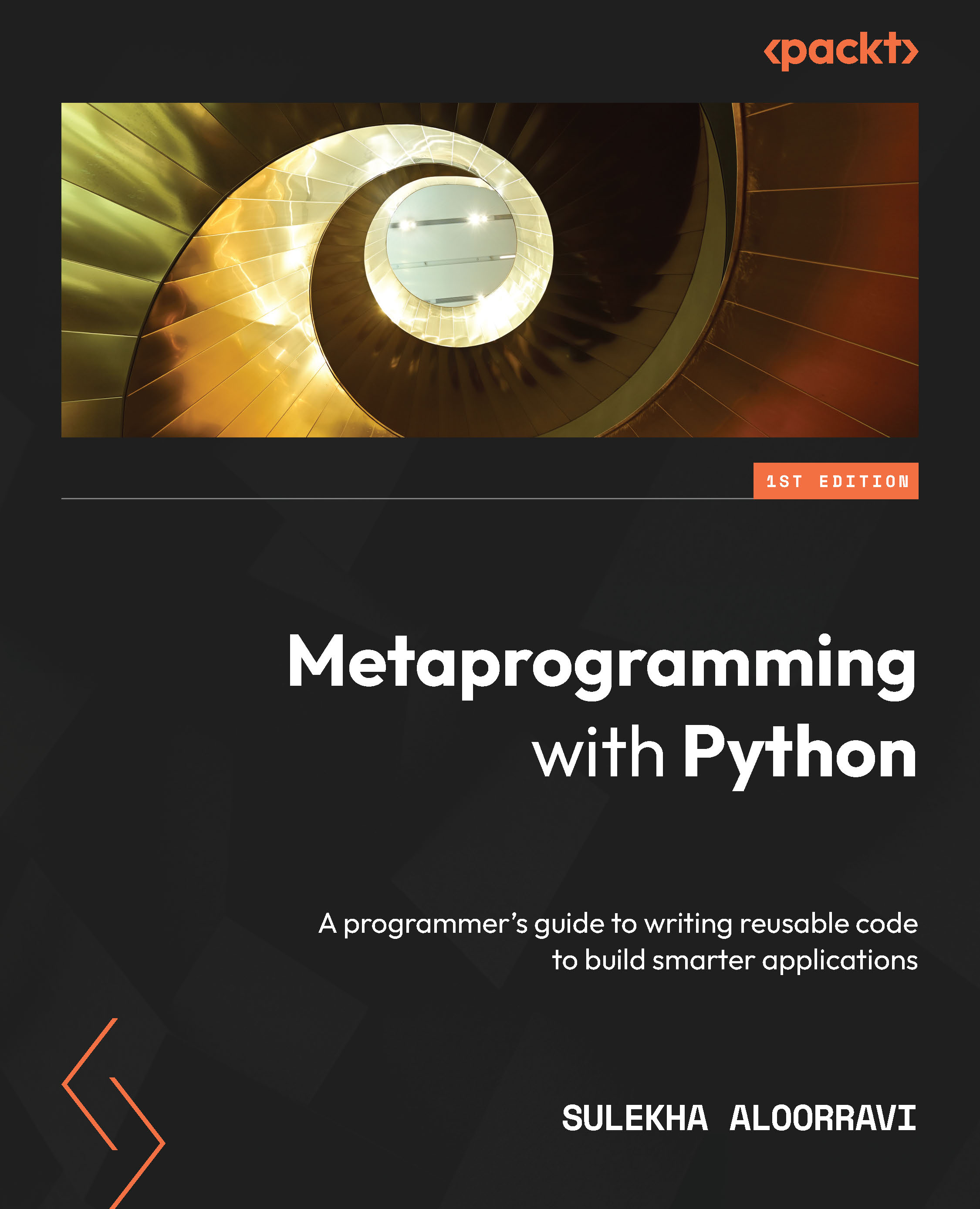
Metaprogramming with Python
By:
Overview of this book
Effective and reusable code makes your application development process seamless and easily maintainable. With Python, you will have access to advanced metaprogramming features that you can use to build high-performing applications.
The book starts by introducing you to the need and applications of metaprogramming, before navigating the fundamentals of object-oriented programming. Next, you will learn about simple decorators, work with metaclasses, and later focus on introspection and reflection. You’ll also delve into generics and typing before defining templates for algorithms. As you progress, you will understand your code using abstract syntax trees and explore method resolution order. This Python book also shows you how to create your own dynamic objects before structuring the objects through design patterns. Finally, you will learn simple code-generation techniques along with discovering best practices and eventually building your own applications.
By the end of this learning journey, you’ll have acquired the skills and confidence you need to design and build reusable high-performing applications that can solve real-world problems.
Table of Contents (21 chapters)
Preface
Part 1: Fundamentals – Introduction to Object-Oriented Python and Metaprogramming
 Free Chapter
Free Chapter
Chapter 1: The Need for and Applications of Metaprogramming
Chapter 2: Refresher of OOP Concepts in Python
Part 2: Deep Dive – Building Blocks of Metaprogramming I
Chapter 3: Understanding Decorators and their Applications
Chapter 4: Working with Metaclasses
Chapter 5: Understanding Introspection
Chapter 6: Implementing Reflection on Python Objects
Chapter 7: Understanding Generics and Typing
Chapter 8: Defining Templates for Algorithms
Part 3: Deep Dive – Building Blocks of Metaprogramming II
Chapter 9: Understanding Code through Abstract Syntax Tree
Chapter 10: Understanding Method Resolution Order of Inheritance
Chapter 11: Creating Dynamic Objects
Chapter 12: Applying GOF Design Patterns – Part 1
Chapter 13: Applying GOF Design Patterns – Part 2
Chapter 14: Generating Code from AST
Chapter 15: Implementing a Case Study
Chapter 16: Following Best Practices
Other Books You May Enjoy
