-
Book Overview & Buying
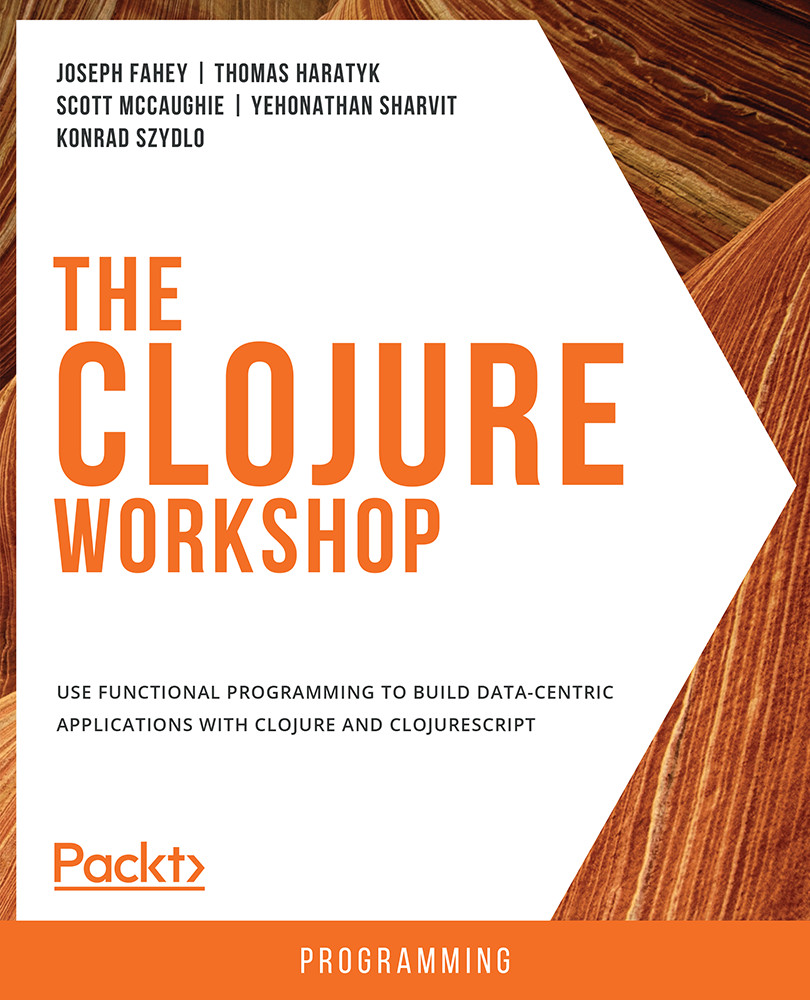
-
Table Of Contents
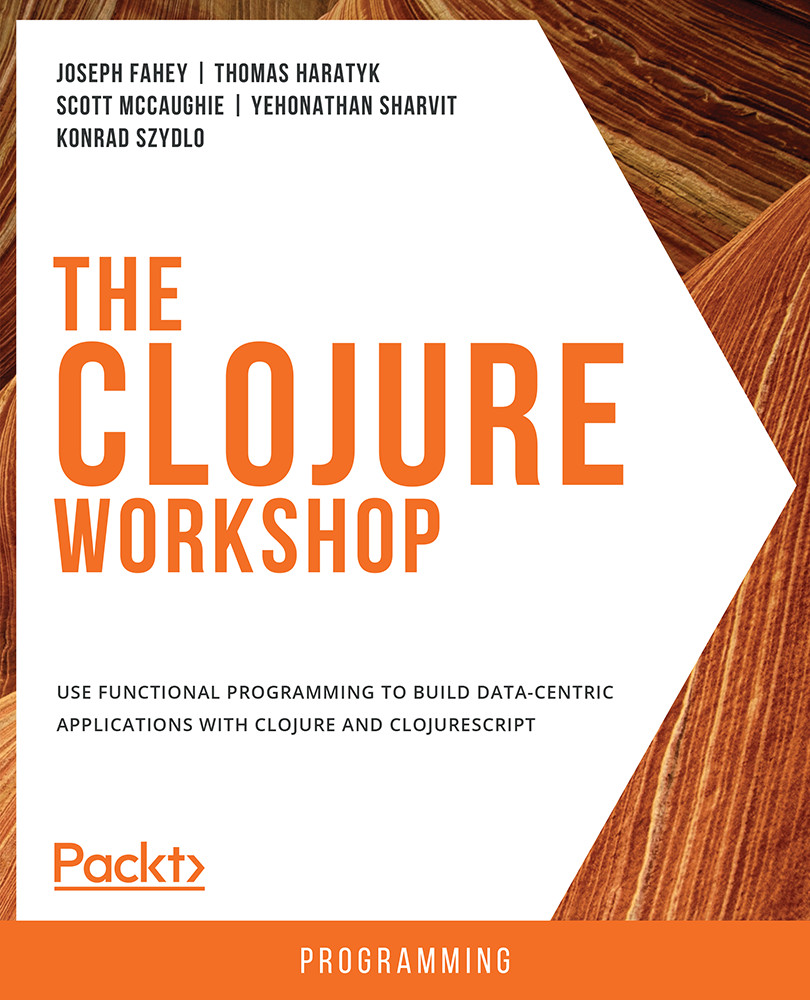
The Clojure Workshop
By :
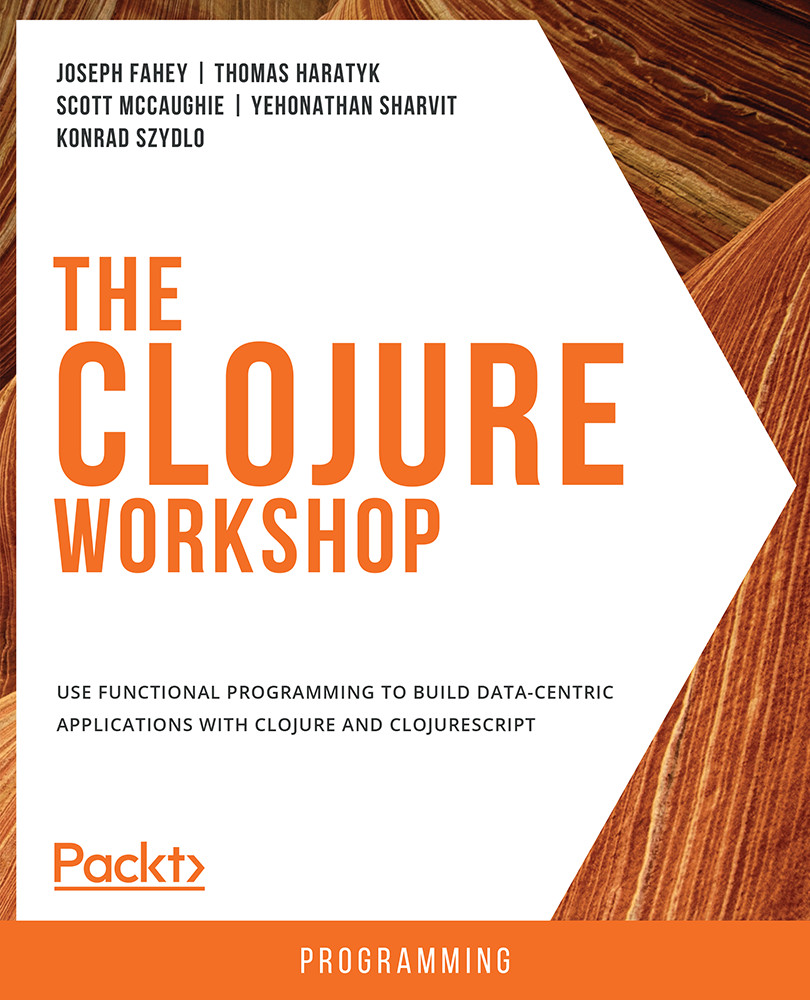
The Clojure Workshop
By:
Overview of this book
The Clojure Workshop is a step-by-step guide to Clojure and ClojureScript, designed to quickly get you up and running as a confident, knowledgeable developer.
Because of the functional nature of the language, Clojure programming is quite different to what many developers will have experienced. As hosted languages, Clojure and ClojureScript can also be daunting for newcomers because of complexities in the tooling and the challenge of interacting with the host platforms. To help you overcome these barriers, this book adopts a practical approach. Every chapter is centered around building something.
As you progress through the book, you will progressively develop the 'muscle memory' that will make you a productive Clojure programmer, and help you see the world through the concepts of functional programming. You will also gain familiarity with common idioms and patterns, as well as exposure to some of the most widely used libraries.
Unlike many Clojure books, this Workshop will include significant coverage of both Clojure and ClojureScript. This makes it useful no matter your goal or preferred platform, and provides a fresh perspective on the hosted nature of the language.
By the end of this book, you'll have the knowledge, skills and confidence to creatively tackle your own ambitious projects with Clojure and ClojureScript.
Table of Contents (17 chapters)
Preface
1. Hello REPL!
 Free Chapter
Free Chapter
2. Data Types and Immutability
3. Functions in Depth
4. Mapping and Filtering
5. Many to One: Reducing
6. Recursion and Looping
7. Recursion II: Lazy Sequences
8. Namespaces, Libraries and Leiningen
9. Host Platform Interoperability with Java and JavaScript
10. Testing
11. Macros
12. Concurrency
13. Database Interaction and the Application Layer
14. HTTP with Ring
15. The Frontend: A ClojureScript UI
Appendix
